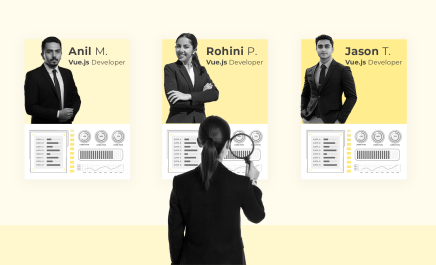WordPress Developers vs. Other CMS Developers: Who Should You Hire?
- Visruth Devadas
- July 22, 2024
- 6 Minute Read

A Content Management System (CMS) refers to a platform on which a website is built. While the different platforms may vary in features and abilities, they all offer the same basic function of creating and uploading web pages, blogs, or other products to your website.
What is important here, however, is to find the ideal CMS that starts with a deep dive into your unique business needs and any kind of digital challenges you’re encountering. This is one of the crucial aspects to consider for identifying a CMS that can meet your existing needs and also has the scalability to accommodate future growth.
This post aims to explore more about different CMS Platforms and outline the differences between the top ones, including WordPress, Joomla, Drupal, and Magento, to help you hire a WordPress developer seamlessly.
WordPress Developers vs. Other CMS Developers: Who Should You Hire?
Have you ever wondered how to pick the best CMS developer or how much it costs to hire a WordPress developer?
To make it easier for you to choose between WordPress vs. other CMS developers, we will do a thorough comparison of these platforms here-
1. WordPress Overview
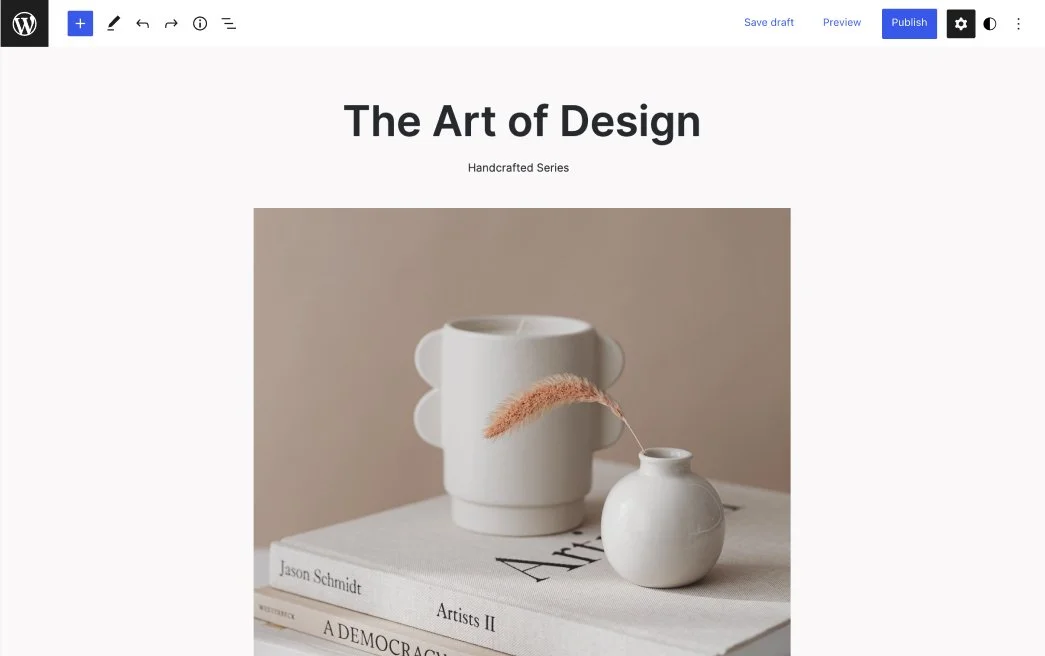
WordPress is one of the best CMS for website development. It allows users to build fully functional websites and blogs with relative ease. Today, WordPress powers almost 40.6% of all websites and owns 64.5% of the market.
Key Features
- It allows easy management of user information, such as changing a user’s role, creating or deleting a user, changing the password, and more.
- It includes images, template files, and custom pages and lets you modify the site view and functionality.
- WordPress offers several search engine optimization (SEO) tools which makes on-site SEO much simpler.
Pros
- Allows modifying the CSS files according to the design as per users’ need
- Offers several plugins and templates available for free
- Can upload media files easily and quickly
Cons
- Difficult to modify the graphic images and tables
- Using too many plugins makes the website heavy to load and run
2. Joomla Overview
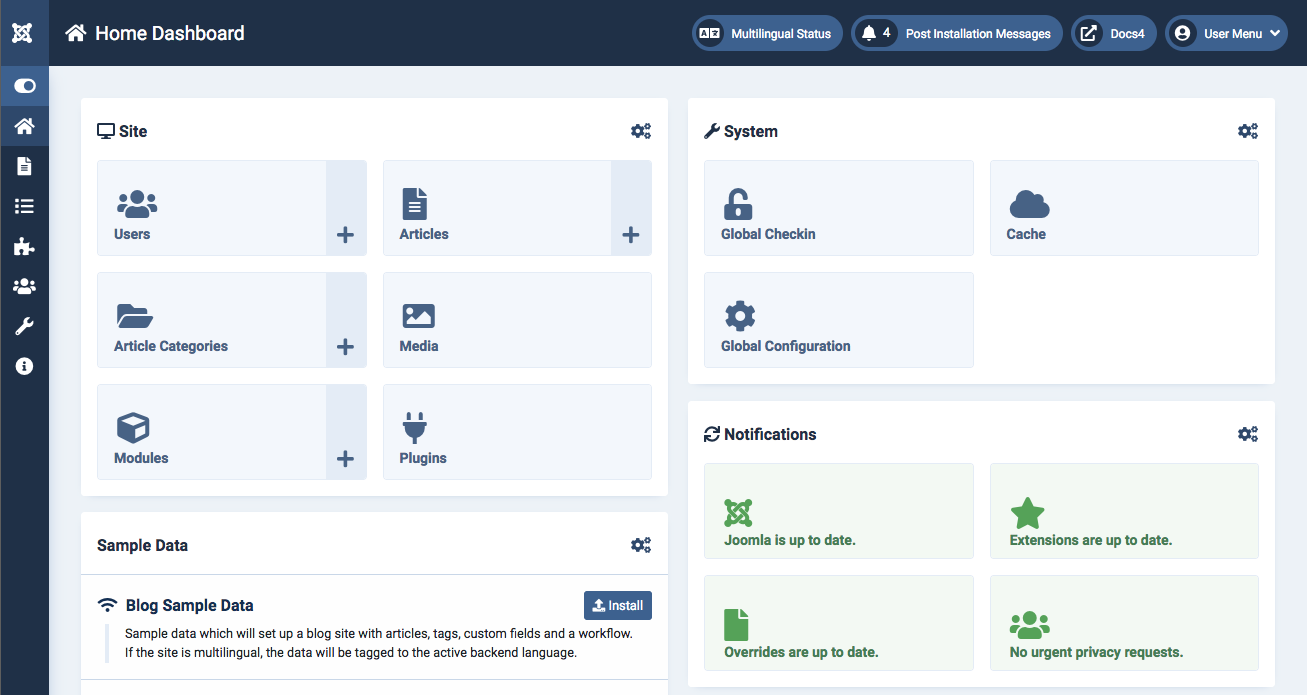
Joomla is quite a popular CMS platform, especially for those who require custom-type posts, as it comes with many different templates and extensions. While installing Joomla is not very beginner-friendly, it is ideal for both developers and experienced website creators. Joomla powers about 2.4% of all sites and owns 3.5% of the market.
Key Features
- Can be used to create a range of different websites, including blogs, intranets, and more
- Has robust built-in SEO and SEF functionality
- Comes with over 8,000 extensions that can be used to enhance a website’s functionality
Pros
- An extensive pool of extensions that gives a variety of different options
- Availability of many design options
- Comes with constant feature updates
Cons
- Quite a complex system
- May have compatibility issues with various extensions
3. Drupal Overview
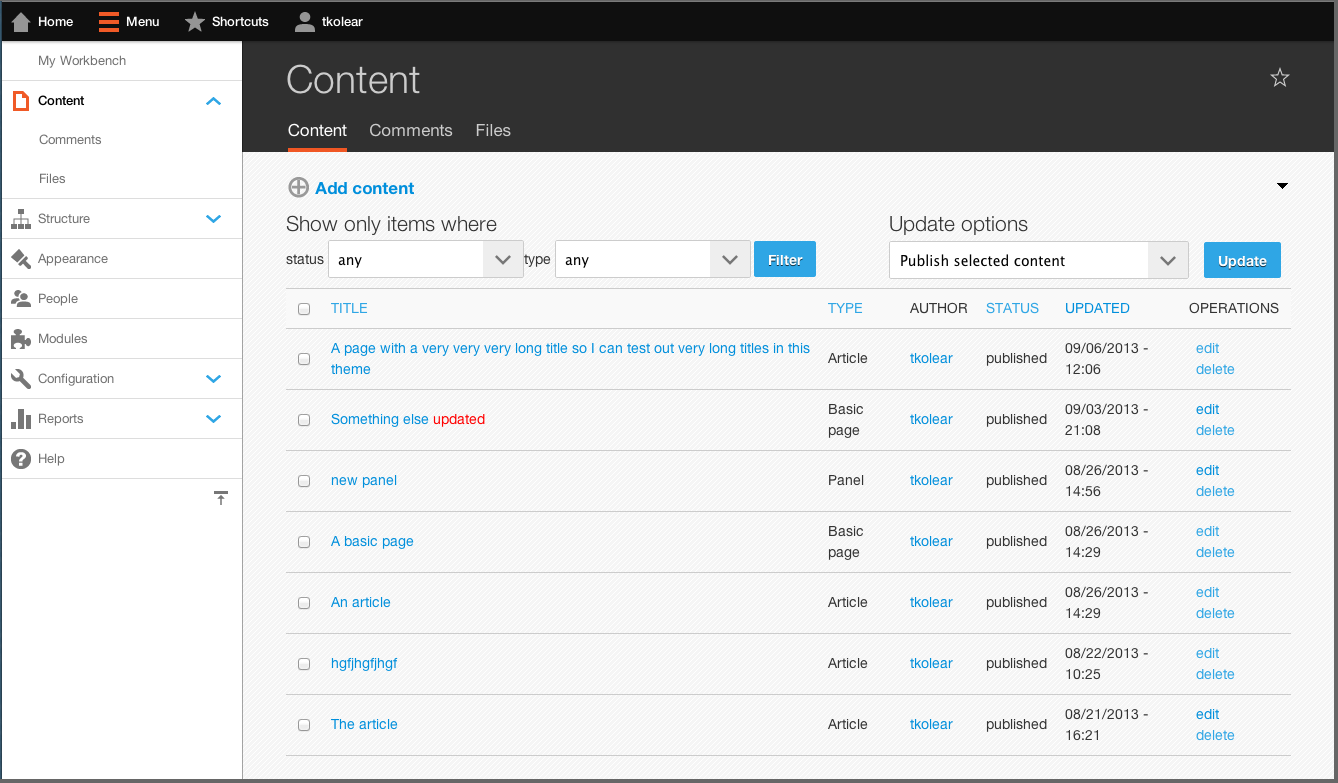
Drupal is an open-source CMS software that allows you to build a customized website that processes a lot of data. With over 51,000 modules today, Drupal extends its functionality in several areas, including auto URL aliasing, tokenization, and content scheduling. Today, Drupal has a market share of around 37.35% in the web content management market.
Key Features
- Translates anything in the system with built-in user interfaces
- Easily connects your website to other sites and services using search engine connection capabilities, feeds, and more
- An open-source software that requires no licensing costs
Pros
- Excellent CMS for websites with a large number of pages
- Offers an easy and convenient way of interacting with social networks
- Excellent support available from the community
Cons
- Not a very user-friendly interface
- Not compatible with other software
4. Magento Overview
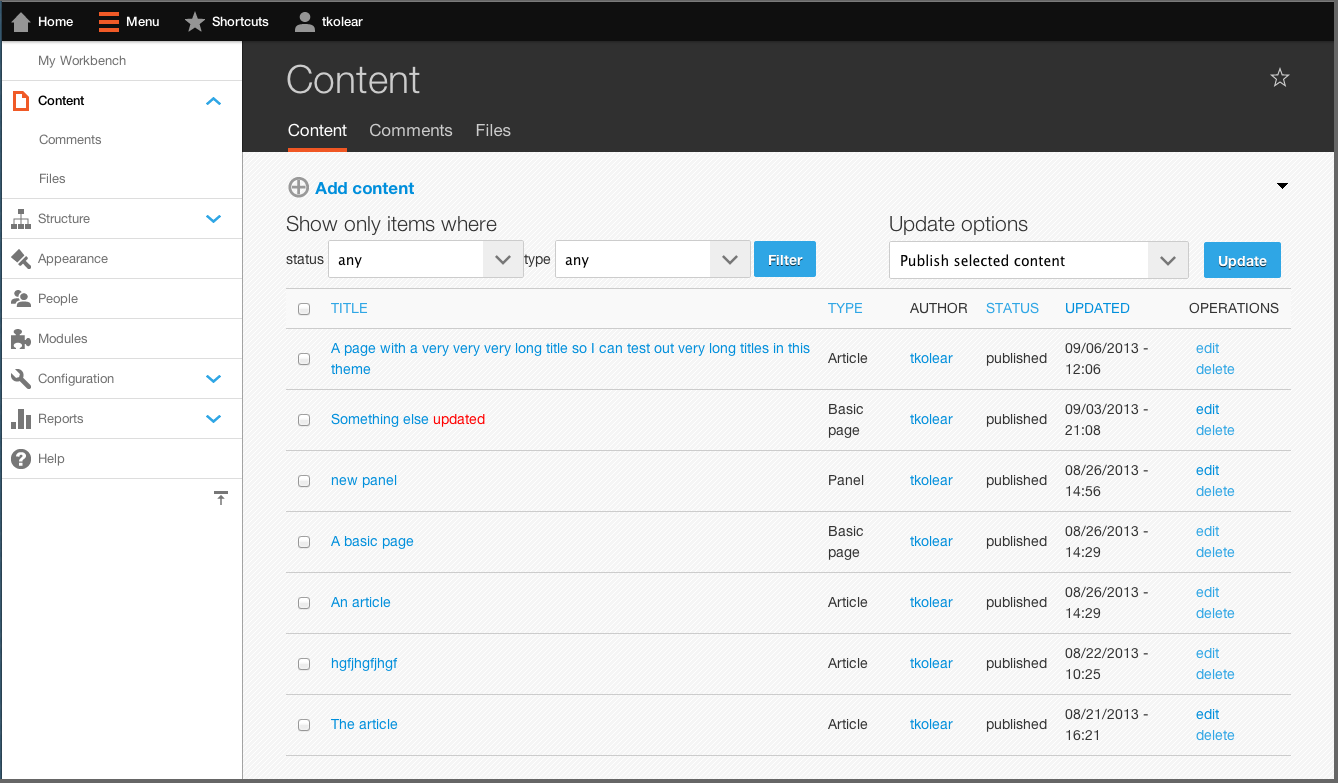
Magento is an open-source CMS useful for online businesses. It has a flexible modular architecture, is scalable, and has many control options that help the user build both user-friendly and search engine-friendly websites. Quite a popular CMS, the Magento platform holds 8% of the e-commerce market share.
Key Features
- Offers various payment methods such as credit cards, cheques, money orders, and more
- Helps to manage the orders easily using the admin panel
- Enables easy shipping of products in one order to multiple addresses
Pros
- Comes with user-friendly e-commerce software.
- Magento is quite compatible with smartphones, tablets, and various other mobile devices.
- Has several extensions which support the development of an online store.
Cons
- Makes use of larger disk space and memory
- Slow as compared to other e-commerce sites
Comparison of Various CMS Platforms
In this section, we will do a quick comparison of the top CMS platforms:
1. Joomla vs. WordPress
| Comparison Criteria | WordPress | Joomla |
| User-Friendliness | Quite an easy CMS platform to use | Hard to master as primarily focuses on more advanced technical users |
| Customization Options | Excellent customization options, plugins, and a range of themes | Customization options can be confusing for content creators or website owners without technical expertise or design experience |
| Security Features | Built on a secure code and responds quickly to security threats and attacks | Equips its users with built-in security tools, such as two-factor authentication (2FA), to combat bots |
| Scalability and Performance | Comparatively slow in speed and scalability due to a lack of site optimization features | Saves your server bandwidth and prevents users from loading images that they never scroll to, thus improving performance |
| Cost and Support |
|
|
Best Use Cases
The best use case for WordPress or Joomla depends primarily on your unique project’s needs, technical skills, and goals.
While WordPress is generally better for beginners, bloggers, and small businesses, Joomla is suitable for complex projects, businesses, and forums that need advanced customizations.
2. WordPress vs. Drupal
| Comparison criteria | WordPress | Drupal |
| User-Friendliness | An easy-to-use platform that is quite simple to pick up | A little complicated to learn in comparison to WordPress |
| Customization Options | Excellent customization options and themes, allowing for unlimited design and feature set choices | Several customization features that allow you to tailor your website to your needs |
| Security Features | More vulnerable to harmful malware attacks | Quite a secure platform and is immune to any kind of malware attacks |
| Scalability and Performance | Slow in speed and scalability due to a lack of site optimization features | Generally used for creating a fast-loading website |
| Cost and Support |
|
|
Best Use Cases
WordPress is more user-friendly and affordable than Drupal, so it is better for small—to medium-sized websites, blogs, and projects that prioritize user-friendliness. Drupal, on the other hand, is more suited for large-scale, enterprise-level projects that require customization and scalability.
3. Magento vs. WordPress
| Comparison criteria | WordPress | Magento |
| User-Friendliness | Easy learning curve with user-friendly interface and features | The steep learning curve that requires specific development knowledge |
| Customization Options | Excellent customization options and extensibility via plugins and themes. | Customization functionality through connected plugins |
| Security Features | Securities possibilities available through updates and plugins | High-security possibilities that require expertise to implement |
| Scalability and Performance | WordPress is slow in speed and scalability due to a lack of site optimization features | Good performance and scalability options |
| Cost and Support |
|
|
Best Use Cases
While WordPress is good for blogs, portfolios, and online stores that rely on content marketing, Magento is a better choice for larger businesses that need more advanced features and better customization options.
Conclusion
Now that you know how much it costs to hire a WordPress developer, start looking for one today.
As discussed above, both small business owners and Fortune 500 companies leverage this powerful CMS platform to create functional and aesthetically pleasing websites quickly. However, given so many options, it is crucial to factor in their respective key features, pros, and cons.
Moreover, to make an informed choice among WordPress, Joomla, Drupal, and Magento, compare them in terms of user-friendliness, customization options, security features, scalability and performance, and cost and support.

Thank you for submitting the details!
We will keep your information safe. Feel free to contact us with any questions at hello@uplers.com
Please check your email for next steps shared by Robert.