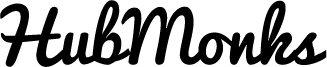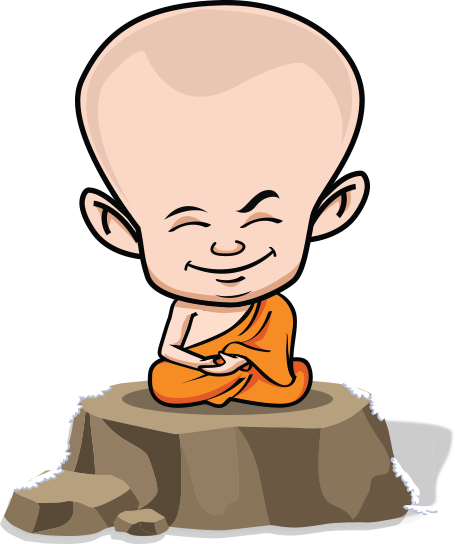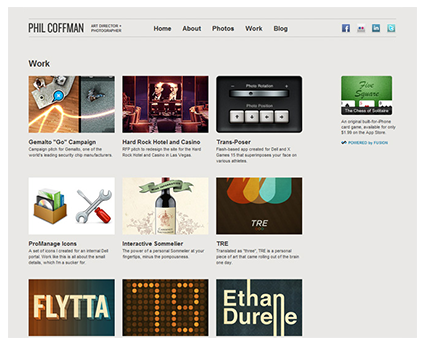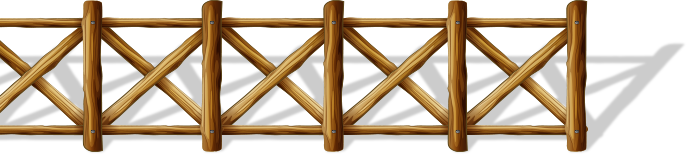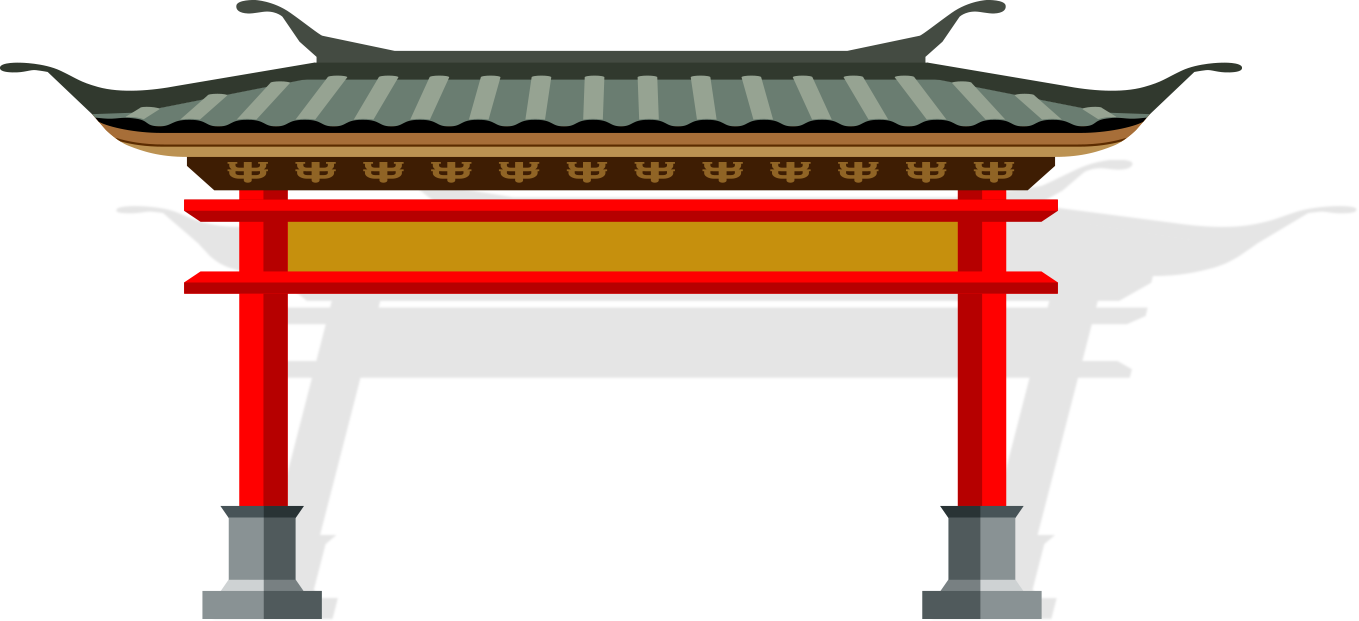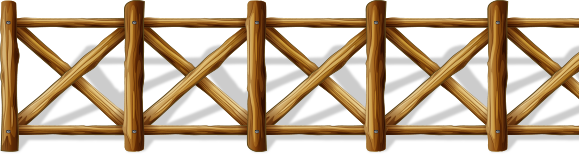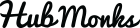content
The inbuilt "Smart Content" feature helps you reach your targeted customers using mobile devices with tailored content that is developed to adapt to different screen sizes. Just feed the content into the Smart Content section and select it for responsive approach.