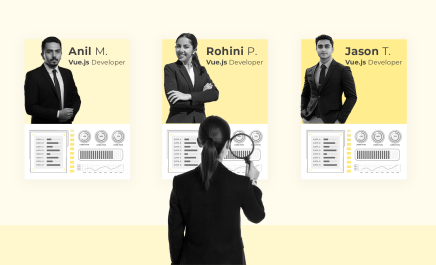WordPress.com Vs WordPress.org – Key Differences & Comparison
- Siften Halwai
- September 6, 2022
- 14 Minute Read

Ever come across an argument on what is the difference between WordPress.com vs WordPress.org? You are not alone. Many people think WordPress.com and WordPress.org are one and the same thing.
A quick search for WordPress.org on Google brings up the following results:
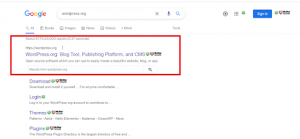
Whereas if you search for WordPress.com, you will see a greater number of results:
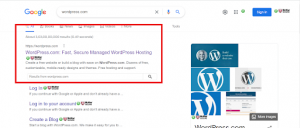
Surprising. Isn’t WordPress.com and WordPress.org the ‘same’ thing? Truth be told, comparing wordpress.com vs. wordpress.org is similar to comparing salt and sugar.
WordPress.com was created by Automattic, which is spearheaded by WordPress co-founder Matt Mullenweg. This is why most users often confuse WordPress.com with the popular WordPress.org software (understandably so).
In this blog, we will explore the primary difference between WordPress.com and WordPress.org in terms of pros and cons, benefits, features, usability, pricing, and more. Keep going. You will also be able to understand the different WordPress developer job descriptions in case you want to work with a professional for either of your domains.
What is WordPress.com?
Before we jump into the differences between WordPress.com vs. WordPress.org, let’s understand what is WordPress.com.
Quite simply, WordPress.com is
- A fully for-profit propriety blog hosting service provider
- Not directly related to WordPress.org
- Limited in the features it provides users. For example, users cannot install plugins on their WordPress.com website for free or use customized themes on WordPress.com for free plans (these features are available for business plans). Moreover, you also cannot use any kind of ad platform (think: Google AdSense) on your free WordPress.com site, preventing you from monetizing it.
WordPress.com Business Plan vs. WordPress.org
1: Budget
The WordPress.com Business plan starts at $300 a year for each website. However, by using a self-hosted WordPress site (WordPress.org), you can save up on costs, as the starting cost is $46 a year. The budget also depends on how much is your WordPress developer salary and if he is covering your needs with either wordpress.com or .org or both.
2: Customization
The WordPress.com Business plan allows users to upload third-party themes, best WordPress plugins, SEO plugins, third-party analytics plugins, membership plugins, etc., and remove the WordPress branding at $300 a year. Even for WordPress.org, users can use customized themes and modify them as needed.
3: Tracking and Analytics
With WordPress.com’s Business plan, users get access to the WordAds program automatically, making tracking and analytics easy. For WordPress.org, users will need to install external analytics plugins (such as Google Analytics).
What is WordPress.org?
WordPress.org is:
- A non-profit self-hosted platform, which comprises 100% free and open-source WordPress software
- A tool that allows you to install on your own web host with the aim of building a site that you can call 100% your own. However, note that you will need a domain name and web hosting to be able to use WordPress.org
- A paid (and for-profit) service that is powered by the WordPress.org software
Think of WordPress.org as a resource and community hub. Here, you can:
- Download the open-source WordPress software for free
- Learn about–and contribute to the development of–WordPress
- Meet other WordPress users and interact with users in the like-minded WordPress community
The learning: It is important to understand the key differences between WordPress.com vs. .org as it can help you select the right blogging platform for your website’s needs. This is why you need to understand the key benefits, features, pros, and cons of WordPress.org vs. WordPress.com.
WordPress.com vs. WordPress.org: Pros & Cons
Let’s start by addressing the elephant in the room: What is WordPress.org vs. WordPress.com? Here’s a quick overview of Word Press.org vs. WordPress.com:
WordPress.com is a platform that helps you build a website using WordPress software with managed hosting. Whereas, WordPress.org is the source from where you can download the software and build as well as maintain a website on your own

Moving on, let’s look at the pros and cons of WordPress.com vs. WordPress.org:
WordPress.org: Pros
Users can have full control of their website as they own the website and all its data; it means that the company cannot pull the plug on the website in case of a violation. They can use this website easily as it is free, open-source, and extremely easy to use.
Moreover, they can add free, paid, and customized apps, themes, and plugins to their website and create customized website designs, modifying them as required. If you hire a WordPress designer to make even advanced customizations, it also allows you for that. Users can also make money from the website by running ads as they don’t need to engage in any kind of profit-sharing.
They can leverage powerful analytical tools such as Google Analytics for custom tracking and analytics. Finally, they can engage in a variety of activities such as building an online eCommerce store to sell products, accepting credit card payments, delivering/shipping goods to customers directly from the website, creating membership sites, and selling memberships for premium content, courses, and so on.
WordPress.org: Cons
To use WordPress.org, users need web hosting, a place where website files are stored on the internet. This means initially added costs in the range of $3-$10 per month. This cost will increase as the website grows and gets more traffic. Users will need to install WordPress on their own; however, one-click WordPress installation options are now readily available.
Additionally, users need to be accountable for their own updates as well as backups. Finally, users need to be wary of the costs to develop a WordPress website, and be mindful of the parameters such as the type of website being built (think: blog-driven, portfolio website, eCommerce store, and so on), using free templates vs. premium templates, using free plugins vs. premium plugins, and using free themes vs. premium themes.
Generally speaking, users can build a website for as little as $46 a year if they are low on budget.
WordPress.com (free version): Pros
WordPress.com is ideal for hobby bloggers and is free for up to 3GB of space; post which, users need to switch to a paid plan for additional storage space with the demarcation as follows:
- Personal plan: $48 /year for 6GB
- Premium plan: $96/year for 13GB storage
- Business plan: $300/year for 200 GB storage
Users don’t need to worry about updates or backups as WordPress.com takes care of it automatically.
WordPress.com (free version): Cons
Users have no control over the free ads that are shown on their websites. This means that they cannot make any money from it nor prevent the ads from being shown unless they shift to a paid plan.
They also cannot sell ads on their website, limiting the opportunity to make money from the platform. The free plan does not allow users to upload plugins (they can only use the in-built plugin available).
Plus, users can only install themes available for free and they cannot use custom themes. Users also cannot use any kind of analytics tracking tool to get insights into the website’s performance.
Other disadvantages include not being able to build a membership website or getting access to any eCommerce features or integrated payment gateways unless users go for the paid plans. In addition, the website name for a user will come with a WordPress.com branded subdomain (for instance: https://yourwebsite.wordpress.com).
Most importantly, the website can be pulled down by WordPress.com at any time if the team thinks that it is violating the existing norms or the terms of service. Finally, the website will always display a link called ‘powered by WordPress.com,’ which cannot be removed.
The learning: In WordPress.com Vs. WordPress.org battle, WordPress.org emerges as the winner as the free WordPress.com hosting platform offers limited features on the free, personal, and premium plans.
Users can access advanced features like using the best WordPress plugins and themes only on the Business plan ($300 per year) or the VIP plan ($5000 per month), which makes it a costly affair.
What is the Difference Between WordPress.com vs. WordPress.org?
In this section, let’s deep-dive to understand the difference between WordPress com and WordPress org.
1. Difference Between Pricing for WordPress.com vs WordPress.org
Pricing of these platforms is the foremost criterion if you are looking to use WordPress in a long run.
Pricing for WordPress.com
WordPress.com offers six pricing plans:
- Free – Very limited
- Personal – $48 per year
- Premium – $96 per year
- Business – $300 per year
- eCommerce – $540 per year
- VIP – Starting at $5000 per month
Pricing for WordPress.org
Users need to pay a monthly web hosting fee and a yearly domain registration fee. The typical cost of a WordPress.org website is as follows:
- Domain – $10-$15 a year
- Hosting – $30-$300 a year
- Premium Plugins – $10-$1,000 a year
- Security – $5-$250 a year
- Premium Theme – $35-$200 one-time cost
The estimated cost can be anywhere between $46-$100 a year.
2. Difference Between Help & Support in WordPress.com and WordPress.org
Both the platforms have similar criteria when it comes to help & support.
Help & Support for WordPress.com
Users can access support options such as in-house email or live chat for assistance.
Help & Support for WordPress.org
Users can get external support and assistance from WordPress forums and developers. Otherwise, users can seek help from a professional WordPress developer. If users are on a premium WordPress.com plan, they can get help using email and live chat.
3. Ease of Use Between WordPress.com vs WordPress.org
Ease of Use for WordPress.com
To use WordPress.com, users with beginner coding skills will be more at ease.
Ease of Use for WordPress.org
To use WordPress.org, users will need at least some coding skills. Or they can hire a professional WordPress Developer to manage their entire WordPress website
4. Difference Between WordPress Plugins for WordPress.com vs WordPress.org
Plugins for WordPress.com
Users cannot upload any free, paid, or custom plugins. They can only use the built-in plugins that come with the platform. Plus, users can only install custom plugins depending on the paid Plan they go for.
Plugins for WordPress.org
WordPress.org allows users to use all kinds of plugins. Plus, users can upload free or paid plugins, helping maximize WordPress’ potential as a CMS. You can hire a WordPress plugin developer and go with your customized plugins as well.
5. Difference Between WordPress Themes for WordPress.com vs WordPress.org
Themes for WordPress.com
Users can leverage only limited themes that are present within the WordPress theme repository and they cannot customize existing themes or upload custom themes. The pre-installed themes provide users with quick access. Users can only install custom themes depending on the paid Plan they go for.
Themes for WordPress.org
WordPress.org offers full theme support where users can search, find, and install themes. Users can also select free, custom, or commercial themes. They can modify the themes selected based on their needs.
6. Difference Between WordPress.com vs WordPress.org in terms of Customizability
Customizability for WordPress.com
Users cannot engage in any kind of customization of their website–be it for plugins, themes, and more. Thus, customization is one of the major disadvantages of WordPress.com
Customizability for WordPress.org
Users have the power to change elements of the website as needed, which includes plugins, themes, etc. A major benefit of WordPress.org is that it allows customization.
7. Difference Between WordPress.org Vs WordPress.com in eCommerce Features
eCommerce Features in WordPress.com
Users cannot set up an eCommerce store with a free WordPress.com plan; they will need to switch to a self-hosted WordPress and use a proper web hosting provider. Plus, users can go for an eCommerce plan that WordPress.com provides, but it comes at a cost of $540 a year. That said, users can engage in paid partnerships and affiliate marketing more easily on WordPress.com.
eCommerce Features for WordPress.org
WordPress.org empowers users to set up a full-fledged online store where they can sell products in bulk, accept digital payments, and drive seamless shipping.
8. Difference Between WordPress.org and WordPress.com in terms of SEO
SEO for WordPress.com
WordPress.com doesn’t allow users to exercise great control over their website’s SEO since they cannot install plugins.
SEO for WordPress.org
WordPress.org enables users to install all kinds of SEO plugins, including third-party plugins, to optimize the website’s SEO potential and rank better on Google’s search engine results. Users can make manual changes to improve SEO–a feature not available with WordPress.com.
9. Blogging in WordPress.com vs Blogging in WordPress.org
Blogging for WordPress.com
Users can use the free version for blogging and leverage advantages such as powerful content organization, good storage, and a streamlined user interface where everything is laid out for the user; they don’t need to do anything. The platform comes with built-in blog features and an easy-to-use dashboard to set up and manage blog posts easily.
Blogging for WordPress.org
Users can use this platform for blogging, but they will need to pay for the domain name and web hosting. That said, users can easily set up a blogging site.
10. Difference Between Security and Backup for WordPress.org vs WordPress.com
Security and Backup for WordPress.com
Users do not need to worry about having security and backup needs as the core WP software comes pre-installed. The company, Automattic takes care of the site’s performance for them, which includes backup, security updates, SSL certificates, optimization, and more. Plus, users will be able to access multiple pre-configured features that are built-in within the platform without requiring additional plugins.
Security and Backup for WordPress.org
WordPress.org makes it mandatory for website owners to engage in website maintenance on their own–be it for security or backup purposes. Users can install Google Analytics for free, making it an ideal platform for tracking site performance. Plus, users are responsible for their own site’s performance, which includes:
- Keeping the website up to date
- Keeping regular backups
- Ensuring SPAM control options
- Keeping the site optimized
- Finding a host and installing the WP core software
To ensure all these features are available, users will need to download additional plugins.
The learning: There are many differences between WordPress.com and WordPress.org. However, the type of WordPress you choose will depend on your unique requirements (such as interesting themes, plugins, etc.) and your budget.
You should use WordPress.com if you are not as tech-savvy and want an all-in-one blogging platform, whereas you should use WordPress.org if you know how to code or have a good budget to hire a WordPress expert. With WordPress.org, you can build any kind of website and own it 100%. WordPress.org is a far more advanced choice than WordPress.com.
10 Common Myths About WordPress.com Vs. WordPress.org
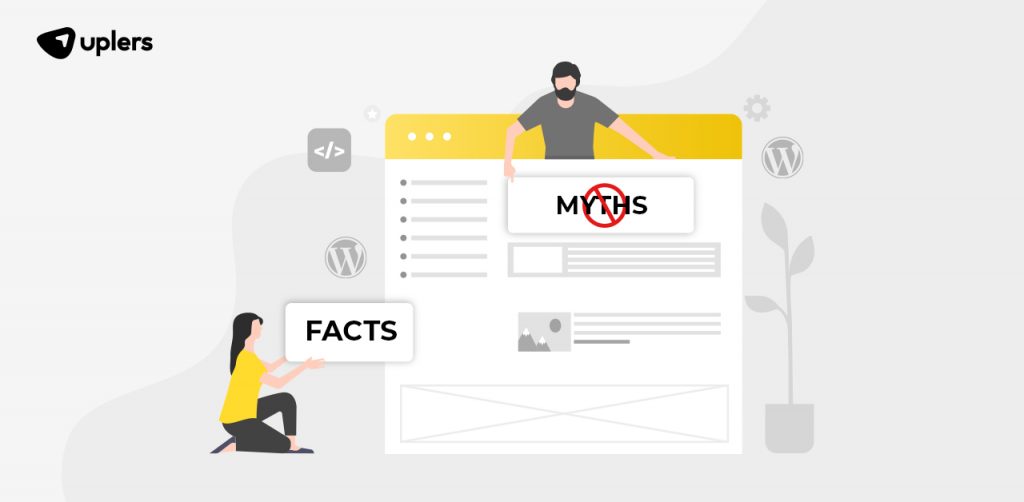
Myth# 1: You Can Not Move the Whole Site from WordPress.com to a Different Host
Depending on the type of plan you choose on WordPress.com, you can move the whole site to a different host as is. Upgraded plans, which include installing custom themes and plugins, offer the advantage of moving your entire site from WordPress.com to a different host.
Myth# 2: Your Domain is Your Website
The short answer is no. If you have a custom domain, then this domain is the address that points to your website; it is not the website itself. Basically, you will be moving the files of the website to a different location with your custom domain as the address.
Myth# 3: The Difference Between WordPress.org vs WordPress.com is Huge
No, the differences between WordPress.org vs WordPress.com are only set in if you want a highly-customized and complex website along with specific, developer-level features; WordPress.org is a better platform. Note that for both these platforms, the main difference lies in the costs and services provided by each.
Myth# 4: WordPress Websites Do Not Need Developers; Users Can Take the DIY Route
WordPress development can be done by yourself if you have the skills and knowledge of a beginner coder. However, if you do have custom needs like creating an exclusive theme or plugin that doesn’t exist, then you do need a professional WordPress theme developer and plugin developer to fulfill your custom needs.
Myth# 5: In the Cost Battle of WordPress.org vs WordPress.com, WordPress.org is Cheaper
This is not entirely true. The cost of a WordPress website depends on your needs. Note that not all hosts and hosting services are created equal. You will need to do a comparative analysis of the price versus feature to get a better understanding of which one’s more cost-effective.
Myth# 6: With WordPress.com, You Don’t Have Any Control Over Your Website
If your website is not violating any policies, your website can’t be pulled down. In that sense, with WordPress.com, you do have some control over your website. Plus, your content will always remain your own. You can export the content under the Tools menu.
Myth# 7: Customizing on WordPress.com is Impossible
That’s not true. With paid WordPress.com plans, you can install the right plugins and custom themes as needed.
Myth# 8: You Can Not Monetize Your WordPress.com Website at all
When it comes to comparing the monetization features of WordPress.com vs. WordPress.org, it is useful to note that the monetization restrictions will be dependent on the hosting plan as well as add-ons (think: tools) that are available.
With WordPress.com, you can sell custom ad space by using relevant third-party ad servers. If your WordPress plan allows you to install plugins, you can incorporate affiliate links and third-party tools to drive your monetization goals.
Myth# 9: WordPress Can Delete Your Website at Any Time Without Warning
Legally, it can, but only if your website is in violation of the company’s terms and conditions. WordPress.com will notify you of any breaches in terms of service. They also issue warnings and provide help to customers as needed.
Myth# 10: You Can Not Sell Products on WordPress.com
Granted that you cannot set up a full-fledged online store with WordPress.com, you can sell products with the platform’s eCommerce plan. Users can use PayPal and enable one-time/recurring payment solutions as required.
Bonus Read: To make custom and advanced changes to your website, check out these best platforms to find WordPress website developers and designers.
FAQs: WordPress.com and WordPress.org
Here are the most frequently asked questions about wordpress.org and wordpress.com
Q1. How to set up a wordpress.org website?
A: Let’s understand how to make a website on wordpress.org with a step-by-step lowdown:
Step 1: Start by selecting a WordPress plan.
Step 2: Next, you will need to purchase a domain name and hosting provider.
Step 3: Then, install WordPress and select a theme of choice.
Step 4: Customize your site by adding relevant posts and pages and installing plugins.
Q2. WordPress.com Vs. WordPress.org: Which is more secure and why?
A: When it comes to analyzing WordPress.org vs. WordPress.com in terms of security, WordPress.org wins hands-down as, by default, it is a closed system hosted by a company. Users can also download additional security plugins to beef up the security of the website.
Q3. Can you change from WordPress.org to WordPress.com?
A: If you are wondering about how to move from WordPress.com to WordPress.org, keep going. Here are the steps you need to follow:
Step 1: Download your site’s XML file by logging into your self-hosted WordPress.org website.
Step 2: Then, you will need to create a WordPress.com account.
Step 3: Moving on, you will need to import your XML file into your WordPress.com site.
Step 4: Then, move your domain and import a theme of choice.
Step 5: Add plugins as needed.
Q4. What should you look for in a WordPress hosting provider?
A: Start by scouting for a provider that provides WordPress-specific hosting. Other key functionalities you must look for include one-click installs, automated updates for WordPress software, and easy as well as diverse access to plugins. You can also look for other features such as SSL security, bandwidth, and uptime.
Q5. What is the difference between WordPress.com Premium vs. WordPress.org?
A: Here, it is essential to understand whether to go for WordPress.com or WordPress.org for business. The WordPress.com Premium provides users with:
- Access to 13 GB storage and premium themes, which can be customized with CSS
- Useful monetization and marketing features (think: Google Analytics integration, WordAds, the ability to accept payments, social media scheduling tool, etc.)
- Greater options for support, security, etc.
WordPress.org is a self-hosted WordPress site with a starting cost of $46 a year. It offers a host of useful features such as custom plugins, themes, etc.
Q6. WordPress.com Vs. WordPress.org: Which is better?
A: When it comes to comparing WordPress.com or WordPress .org, there’s no black-and-white answer. The platform you choose depends on your unique needs and budget. That said, WordPress.org offers more powerful and advanced features. Plus, you can install free, paid, or custom themes and plugins. You can also exercise greater creative control over your website and enjoy 100% website ownership.
Q7. How to move from WordPress com to WordPress org? Is it possible?
A: If you are looking to migrate your site from WordPress.com to WordPress.org, follow these steps:
Step 1: Export data from your WordPress.com website.
Step 2: Next, you will need to set up a new WordPress install on your web hosting. If you have signed up with Bluehost, then WordPress will automatically be installed for you.
Step 3: Moving on, you will need to import your content into a new self-hosted WordPress website by visiting the Tools » Import page and selecting the ‘Install Now’ button located below WordPress.
Step 4: Finally, you will need to set your WordPress.com blog to private so that other users cannot see it.
Q8. How to use WordPress.org for free?
A: You will need to engage in a web hosting fee and pay up a yearly domain registration fee to use WordPress.org. Costs for everything else will depend on the plan you choose.
Q9. Can you use WordPress.org themes on wordpress.com?
A: The primary difference between WordPress.com vs. WordPress.org is that you cannot add WordPress.org themes at wordpress.com. You can only use the themes available in the dashboard under appearance > themes.
Q10. Can you switch from WordPress.com to WordPress.org?
A: Despite the differences between wordpress.com vs. wordpress.org, you can switch from WordPress.com to WordPress.org. You will need to follow these steps:
- Start by finding a hosting provider for WordPress.org.
- Then, export your WordPress.com site under settings.
- Next, import it to your new website using an importer plugin. If you want more creative control over your website, this step is necessary.
That’s it; you are done!
In conclusion: The Age-Old Battle Between WordPress.org vs. WordPress.com is Pointless
To wrap up, comparing WordPress.com Vs. WordPress.org is inaccurate. It is like comparing apples with oranges. One main common link between the two is that the co-founder, Matt Mullenweg, backs both WordPress.com and WordPress.org.
With WordPress.org, you can download the software and install it locally on your computer. Note that WordPress.org does not offer to host and is not a platform. It is a website community hub comprising WordPress-related information, downloads, resources, etc.
This means that WordPress.org will not give you a website that’s live on the internet. For that, you need to install it on a web host. In simpler words, the accurate comparison would be between WordPress.com vs. a Self-Hosted WordPress site.
In terms of the main difference between WordPress.com Vs. WordPress.org, WordPress.com, is a platform that allows users to create a website using WordPress software with managed hosting. WordPress.org is the source from where you can download the software and use it to maintain your website.
Creating a customized WordPress website that can generate revenue for you and engage users requires specialized skills and experience. If you are just starting out on a new online venture or want seasoned help with your WordPress website, hire WordPress developers to make the job (and your life) easier.

Thank you for submitting the details!
We will keep your information safe. Feel free to contact us with any questions at hello@uplers.com
Please check your email for next steps shared by Robert.