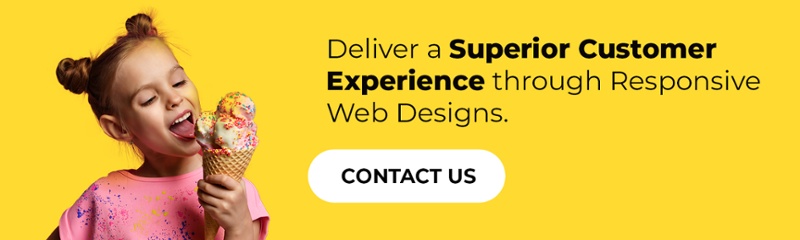Pros and Cons of Bootstrap & Foundation – Know what you need!
- Chetan Chaand
- July 25, 2017
- 5 Minute Read

Bootstrap and Foundation are the top 2 front end frameworks/CSS frameworks that are mainly used by front-end developers for various reasons like:
- A framework comes up with predefined terms, thus giving you the ability to use these codes instead of having to create the codes from scratch.
- No more tweaking of the base to make it look the same across all the browsers. The CSS framework will do that.
- No more adjusting of pixel widths and wondering if the sidebar has standards compliant for widgets or images.
- Synergy is maintained across the website and on all web pages because the framework will remember everything that you did on each web page saving you the time and energy to try and remember specifications of each element.
Like the two sides of a coin, even frameworks have their own drawbacks.
- Since a framework has a standard set of grids and selectors and other codes, it restricts your design. So for every new kind of design idea you would want to implement, you would have to learn a new framework.
- The extra code comes up from the list of predefined codes that come with the framework. You can choose not to use them through the frameworks you use.
Now, frameworks may save you a bunch load of time that you would usually spend in coding. But it restricts your creativity, for which businesses preferrably hire a custom WordPress development company. However, if you are determined to use frameworks, you would have to come up with design ideas that fit into their requirements.
Bootstrap by Twitter and Foundation by ZURB are two of the best existing frameworks. But at the end of the day, they have their own pros and cons. And before you set out to hire Bootstrap developer or Foundation developer for a PSD to Bootstrap conversion or PSD to Foundation conversion, this is what you should be knowing.
#Bootstrap Development
What is Bootstrap? Bootstrap is an HTML, CSS, and JS framework used for developing responsive and mobile-first projects on the web. The following are the pros and cons of Bootstrap Development, have a glance at it:
The Advantages of Bootstrap Development are:
- Fewer Cross browser bugs
- A consistent framework that supports major of all browsers and CSS compatibility fixes
- Lightweight and customizable
- Responsive structures and styles
- Several JavaScript plugins using the jQuery
- Good documentation and community support
- Loads of free and professional templates, WordPress themes and plugins
- Great grid system
Also Read: How Much Salary you should Pay to a Decent Front-end Developer?
The Disadvantages of Bootstrap are:
- There will be requirement of lots of style overrides or rewriting files that can thus lead to a lot of time spent on designing and coding the website if the design tends to deviate from the customary design used in Bootstrap.
- You would have to go the extra mile while creating a design otherwise all the websites will look the same if you don’t do heavy customization.
- Styles are verbose and can lead to lots of output in HTML which is not needed.
- JavaScript is tied to jQuery and is one of the commonest library which thus leaves most of the plugins unused.
- Non-compliant HTML.
#Foundation Framework
Foundation is a front-end framework that is a collection of HTML, CSS and JS containing design patterns that could be built upon. Following are the pros and cons of Foundation Framework, have a look at it:
The Advantages of Foundation are:
- Foundation lets you customize your website without making it look similar to other websites that have used Foundation. The out of the box CSS design is more of a flat design and looks good right away and you don’t even have to customize heavily.
- The base CSS appearances are built in and there won’t be much CSS bloat in the HTML.
- Flexible grids
- Centered Columns.
- Adding a ‘collapse’ class will allow you to easily collapse columns and remove gutters.
- A block sized grid will allow you to create equal sized columns with minimal markup.
4. Widgets
- Foundation provides you with a HTML5 form validation library.
- Website navigation can be easily placed to the side of the website to make it hidden.
- Readymade table that shows prices for products that are based on subscription.
- User experience can be customized because website loads different media for different devices/screen sizes.
- Multi-lingual website because Foundation allows you to choose languages that are written from the right to the left.
- Foundation will let you give a joyride of your website to your visitors.
5. Additional services
- The Foundation team offers services and courses as a form of support.
- Various online training courses for Foundation and other web technologies are also provided.
The Disadvantages of the Foundation are:
- Due to popularity of Bootstrap, the community support for Twitter Bootstrap is better than Foundation.
- It may take some time for beginners to learn and use Foundation.
- There is a lack of wider support like QA sites and forums for fixing issues.
- There is not much support for QA sites and troubleshooting issues.
When to Choose Bootstrap?
Bootstrap is for you when you’re looking for a holistic set of tools right out of the box in your framework. It is ideal when you’re trying to get a quick project turnaround and have a responsive design. It gives you access to numerous resources, templates, and plugins.
It is extremely beginner-friendly as it offers a lot of pre-made solutions ready to be used. Additionally, if you want to extract even more out of Bootstrap 4.0, you must start getting familiar with the Bootstrap environment before getting into the big game.
When to Choose Foundation?
This is a choice for when you’re looking for more flexibility and customization. Foundation is a clean slate. You start from scratch and build it the way you want it. This is useful when you don’t want your design to resemble typical framework-based sites. Features like block grid and joyride are very handy while tailoring the design to your needs.
Foundation is also ideal for those who want a multi-lingual website or those who require right-to-left language support. It is the best pick for a developer whose expertise ranges from intermediate to advanced given that they’re ready to dive deeper into customization. So if the features of Foundation 6.4 excite you, maybe that’s the way to go for you!
Conclusion:
Both Bootstrap and Foundation have their own pros and their own cons. So if you are a startup and don’t have the kind of money that you would want to spend on designers and developers, you should definitely use frameworks. It is inevitably more than an interim MVP arrangement, but as you scale you would require assistance from a WordPress development company.
Although before you hit the PSD to Bootstrap or PSD to Foundation checkbox, take another look at the article and understand the advantages and the disadvantages of both Bootstrap and Foundation. And then you can choose what you want while developing a website based on the advantages you would need and what you would be ready to give up on.
We are looking forward to Bootstrap 4.0 release which isn’t much that far considering the fact that 98% of the first beta version is done. Additionally, we are looking forward to implementing various new features brought forth by Foundation 6.4 that got released a month back.