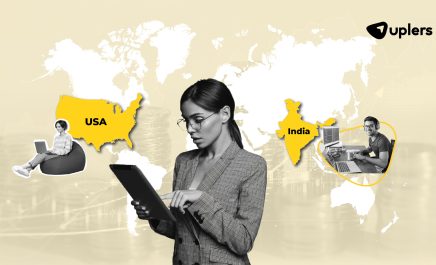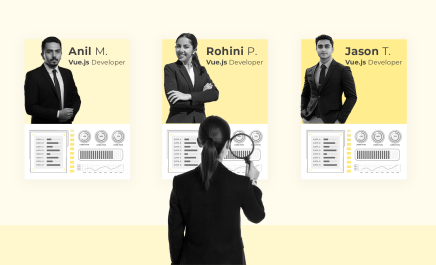Top Best (& Free) Marketing Plugins For WordPress sites
- Chetan Chaand
- February 28, 2018
- 3 Minute Read

As a marketer, you might be aware of the marketing capabilities of WordPress plugins, but are you using it to its fullest potential?
Well, marketing isn’t just about promotions and lead conversions, but it is the way you do it. And WordPress plugins give you a smarter way! However, choosing among those thousands of marketing and SEO support plugin options can be a tough challenge.
So, in this post, we have screened 13 best (and free) WordPress plugins that will help you with your marketing goals.
Here is the list:
1. Yoast SEO
This free plugin makes on-page SEO implementation all the more convenient and easier. WordPress SEO Yoast plugin allows digital marketers to optimize the metadata, auto-update XML sitemaps, integrate OpenGraph protocol, and add Breadcrumbs.
2. Akismet
The WP plugin helps you fight against comment spam, by screening it against the Akismet Web service. The admin can take a look at the complete comments history, which includes the comments filtered by Akismet and the ones allowed.
3. Google Analytics by Yoast
You don’t have to switch to Google Analytics every time you wish to see your demographics report or download your tracking data, or link-building status. You can do all this directly via your WordPress dashboard with this website plugin.
4. SEO Friendly Images
Are you struggling hard to optimize each of your blog or website images for SEO? This SEO plugin automatically adds ALT tags and TITLE attributes to images based on the options provided by you.
5. Contact Form 7
Convert your site visitors into leads with this WordPress plugin. The Contact Form 7 plugin allows you to create and customize multiple contact forms and manages them easily.
6. WordPress Landing Pages
The amazing WordPress extension can be used to make attractive landing pages on the go, while getting a preview through its visual editor. You can track conversion rates and clone the page for A/B testing.
7. Inline Related Posts
This plugin is a smart way to increase your page views and decrease your bounce rate. You can create and post ‘related post’ boxes in your blog posts, create multiple boxes, and automatically post them in various posts. Choose among 20+ themes and engage your site visitors.
8. WordPress PopUp
This WordPress extension can help you create and add multiple pop-ups to your website. You can use these popup boxes to add calls to action, provide related post shortcuts, increase mailing lists with email subscription CTAs, display important notices or messages, etc.
9. Click to Tweet
Increase your customer engagement on Twitter by adding Click to Tweet boxes creating custom messages and pulling quotes that can be shared on Twitter by your readers.
10. MailChimp for WordPress
Grow your mailing list on MailChimp through this WP marketing extension. You can connect the various forms on your site with your MailChimp account and create mobile-friendly sign-up forms with fields linked to the email service provider.
11. WordPress Call to Action
Capture leads smartly with this functional marketing extension that helps you create a customized call to action for your WordPress site. You can take a look at each change through a visual editor and track the conversion rate for the created call to action.
12. WordPress to Buffer
You can plan and schedule your posts to be shared on social media directly through this WordPress tool.
13. LeadIn
It is an all-in-one SEO and digital marketing plugin that lets you create pop-up boxes with sign-up forms and CTAs, and link the data of the collected forms with your mail service platform. With this the SEO plugin allows you to take a look at various contact activities and the comprehensive lead analytics dashboard. You can further optimize contact information as well.
There are various other paid plugins you can opt for. However, if you choose to get maximum returns in a minimal of investment the above-mentioned WP plugins are the right choice.

Thank you for submitting the details!
We will keep your information safe. Feel free to contact us with any questions at hello@uplers.com
Please check your email for next steps shared by Robert.