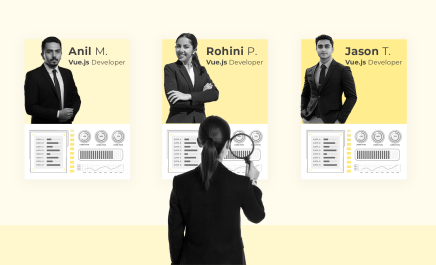How optimising your AdWords account brings-in more ROI
- Nathan Farrugia
- November 23, 2016
- 4 Minute Read

Unless the ROI on your AdWords account is 100%, there is always room for optimization. Every seemingly minor AdWords optimization measure has the power to improve performance and thereby yield more returns on investment.
With this in mind, I am going to list five simple, fundamental AdWords optimization tasks that can (and should) be regularly performed to optimize your AdWords account and boost ROI.
1. Search Query Report
The AdWords platform does an amazing job of identifying the search terms that have brought the most potential customers to the business. Search terms are the exact words that users enter in their search queries, which in turn trigger ads. This is an important distinction because, in many cases, the search terms differ from the keywords.
So this is one occasion where the targeting of ads can be reconsidered. The task ends with the addition of converted search terms as keywords and high-cost irrelevant keywords as negative keywords. One can find the Search Terms under the Keywords Tab, as illustrated below:
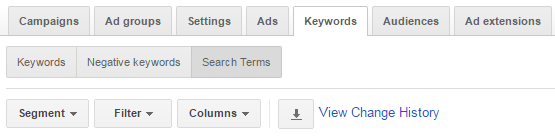
2. Keyword Optimisation
As strategic keywords play a significant role in the targeting of Ads, it is absolutely imperative to optimize Keywords. Google provides its own unique signals to emphasize the need for keyword optimization. The signals include:
- Below First Page Bid: As shown below, this is a status, which means that due to high competition for the keyword at the time of the auction, the bid for this keyword is not strong enough to ensure that the ad will be positioned on the first page. The best practice is to increase the bid to the suggested bid for the highly converting keywords.

- Low Search Volume: The Low Search Volume signal (shown below) indicates that not many people are searching for this keyword. The action against this keyword status depends on the purpose of the ads and the performance of the keyword. If the purpose of the ad is to do branding or create awareness, one may pause or remove the keyword. However, if the keyword has got conversions, even with low search volume, one can safely ignore the status.

- Low-Quality Score: The Low-Quality Score signal (shown below) is the worst status a keyword can have because it indicates that ads are not triggered because the keyword doesn’t have a qualifying quality score. In this case, for the non-performing keywords, they can either be paused or their bids can be decreased.

3. Ad Scheduling
Ads don’t deliver the same performance at every hour of the day. Some hours fetch higher traffic and conversions, while others incur the high cost and low ROI. This makes scheduling ads an important AdWords optimization technique.
To get the best results, define your ad slots and adjust bids accordingly – for example, place high bids for performing hours and lower the bids for non-performing hours. Add the slots for your ads in the AD SCHEDULE tab under the Settings Menu, as shown below:
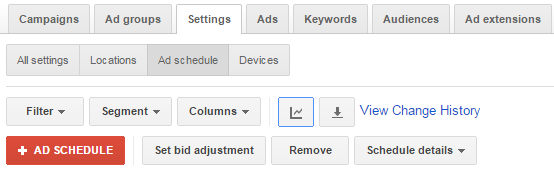
4. Device Bid Adjustment
If the ads are performing well on mobile devices, higher bids can be assigned to boost that proven high performance. Also, if the ads are not performing on mobile, the bids for them can be lowered. See the interface for adjusting device bids below:
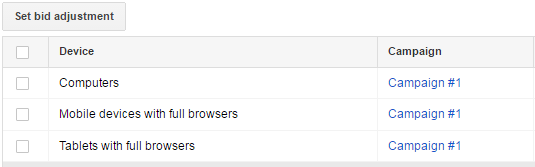
5. Location Analysis
If you discover that certain ads deliver high performance for specific locations, you can increase the bids for that particular location. Vice versa, you can lower the bids for locations where your ads don’t perform.
Under the User Location option of Dimension tab, one can also discover users’ locations and, in turn, add the locations that are the most beneficial to the business. Furthermore, there are Advanced Locations options such as Radius Targeting and Bulk Targeting, which simply the task of Bid Adjustment for location. You can adjust the bid for the location under LOCATIONS in the Settings menu, as shown below:
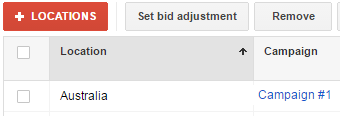
When it comes to AdWords optimization, small adjustments can have major long-term impacts. When applied diligently, these five simple AdWords guidelines will improve the performance of your AdWords account and boost your overall return on investment.
Also Read: Triple Your Restaurant Footfalls This Christmas With Google AdWords
Do you have any Google AdWords optimization tips that have helped you inch closer towards that coveted 100% ROI? Share your insights in the comments section below.

Thank you for submitting the details!
We will keep your information safe. Feel free to contact us with any questions at hello@uplers.com
Please check your email for next steps shared by Robert.