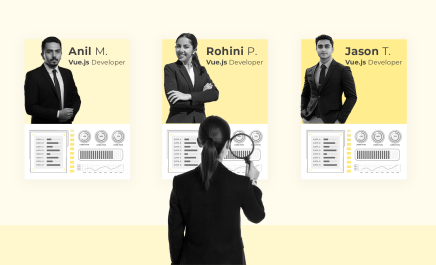How Much Does It Cost to Develop a WordPress Website?
- Siften Halwai
- June 15, 2022
- 15 Minute Read

If you want to launch your online business, you must have thought of creating a website. You must have also pondered how much a website cost. After all, if you’re not careful, the cost to build a website can turn out to be a big hiccup. In this blog, we will decode the actual cost to develop a WordPress website:
Note that the basic functionalities and core software of WordPress are free. The ultimate cost of a WordPress website depends on various parameters. This includes your budget, project goals, specific requirements, and so on. In this comprehensive guide, we will discuss the cost of developing a WordPress website in depth. Let’s jump right in.
What Do You Need to Build a WordPress Website From Scratch?
Before we talk about how much it actually costs to develop a WordPress website, let’s look at how to create a WordPress website from ground zero. Follow these useful steps:
Step 1: Start by selecting a name for your website.
Step 2: You’ll then need to buy a domain name and web hosting service, which you can do from sites such as Bluehost or GoDaddy. Here’s a handy domain name generator tool that can make the process easy.
Step 3: Familiarize yourself with the WordPress UI. This includes:
- Making your website public
- Setting a website title and tagline
- Allowing or disabling comments
Step 4: The next step entails selecting a WordPress theme or design for your website. This step is essential when determining the cost to develop a WordPress website. Install it and customize it as per your needs.
Step 5: Understand the kind of plugins you want for your website to improve its functionality. There are thousands of best WordPress plugins you can experiment with. Or you can take the help of a WordPress plugin developer for that.
Step 6: Build your basic pages such as About, Contact, Privacy Policy, FAQs, Blog, and so on.
Step 7: Adjust your website navigation according to the website design and content.
Factors Affecting the Cost to Develop a WordPress Website
In this section, we will address the most important question that might be circling your mind: “How much does a WordPress website cost?”
The process of building a WordPress website is different for every individual. Your WordPress website development cost depends on these five key features. Additionally, if you hire a WordPress developer, then considering the WordPress developer salary is essential as well.
1. WordPress Plan: ($0 – $1150)
In your quest to understand how much a WordPress website costs, the first big cost you’ll incur is selecting a WordPress plan. You can choose from the following plan types:
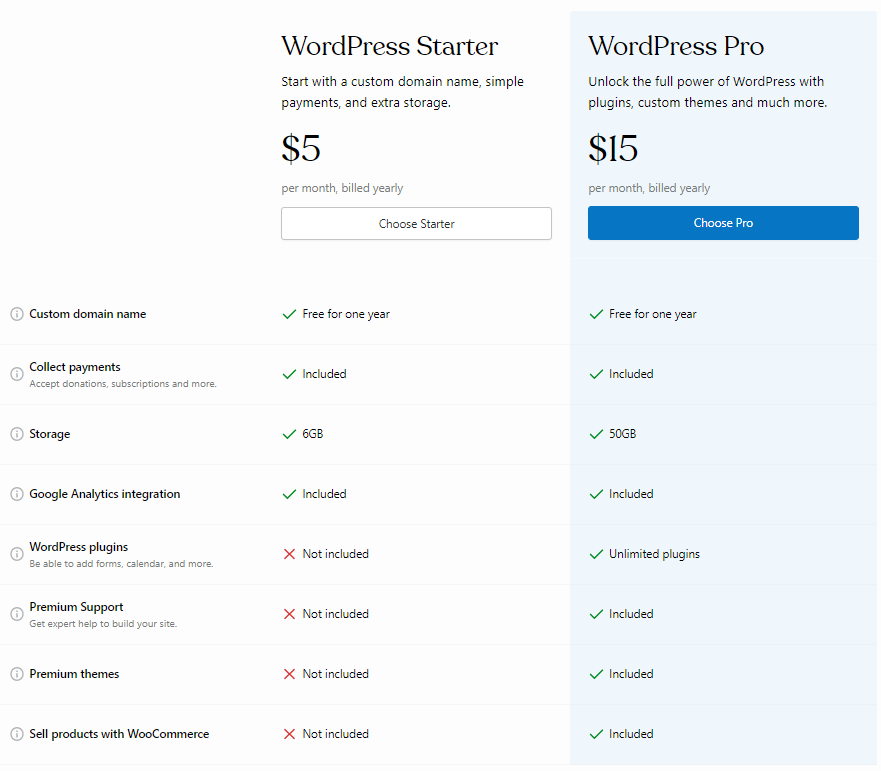
Source: WordPress.com
There are mainly three WordPress Websites plans:-
- WordPress Free – $0
- WordPress Starter – $5 Per Month (Billed Annually)
- WordPress Pro – $15 Per Month (Billed Annually)
Pro tip: A word of caution when analyzing the cost to develop a WordPress website – The ‘Free’ plan is technically free but needs work on the back end. For instance, you will need to buy a domain (more on this in the next section).
2. Domain name: $10 to $30/year)
In simple terms, your domain name is the home address of your website (think: [xyz].com or [abc].org). To buy a domain name, consider websites such as GoDaddy and Bluehost. The average cost of a domain name can range anywhere between $0.95 to $12 per month. You’ll need to pay for the domain name if you go for the free plan. For the WordPress Pro plan, the domain name is free for a year.
Bonus read: Did you know that WordPress.com and .org are two different platforms? Read the WordPress.com vs WordPress.org difference here.
3. Hosting provider: $35.99 to $599.99/year)
Think of hosting as the ‘place’ where the website lives on the internet. Your hosting provider is essentially responsible for your website’s overall health–from its speed to security, it takes care of everything. Some of the best hosting providers you can choose from include SiteGround and Bluehost. WordPress hosting is an important component of your overall cost to develop a WordPress website.
Pro tip: If you don’t experience too much traffic on your website, go for a shared hosting option. It is a cheaper alternative and will sit well within your budget. For example, Hostinger plans start at $2.99/month. This is one of the methods to cut down the cost of a WordPress site.
4. Theme: ($0 – $10,000)
Selecting the website theme or design is arguably the most fun part of setting up a WordPress website. You can choose from a diverse selection of Free WordPress Themes or paid ones, depending on your vision.
Pro tip: Remember that the cost of paid themes depends on the level of customization you want. It may require you to spend anywhere between $50-$200 upfront or on a yearly basis, depending on the pricing model.
5. Plugins: ($0 – $1000 / one-time or ongoing, depending on plugin)
If you want to improve your site’s functionality, you’ll need to download additional plugins–or apps–for your website. For instance, if you want to engage more users by using tools such as live chat, forms, etc., you can go for the free HubSpot WordPress Plugin.
There are over 59,000+ WordPress plugins available and three plans for you to choose from:
The takeaway: When it comes to assessing the WordPress costs, every element contributes to the overall budget differently. It depends on the features and custom requirements.
How to Calculate the WordPress Website Estimate Cost?
To help you get ahead of your WordPress website cost and budgeting needs, here’s a handy WordPress Cost Calculator by HubSpot:
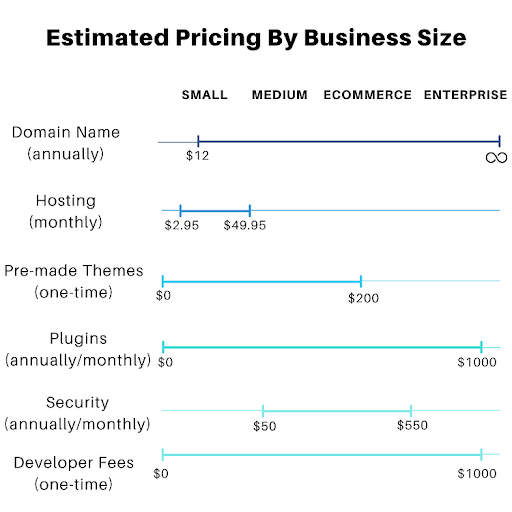
Source: HupSpot.com
Generally speaking, based on this calculator above, the cost to develop a WordPress website will range anywhere between:
| Cost to Develop a WordPress Website for Small/Medium Sized Business | $3 to $5 a month |
| Cost to Develop a WordPress Website for Ecommerce Business | $800 – $1500 per month |
| Cost to Develop a WordPress Website for Enterprise Business | $3K per month (and upwards) |
Note the following important tips when calculating the costs associated with developing a WordPress website:
- Your cost truly depends on your needs. Based on your requirements, a WordPress website can cost you anywhere between $100 to $115,000 or more.
- Other factors that affect WordPress costs are your design needs, development needs, ongoing maintenance, and so on.
You may also want to hire a WordPress plugin developer to build a custom plugin exclusive to your needs.
Here’s a WordPress cost cheat sheet that factors in key parameters such as domain name, web hosting, themes, plugins, website maintenance, website design, and WordPress subscription:
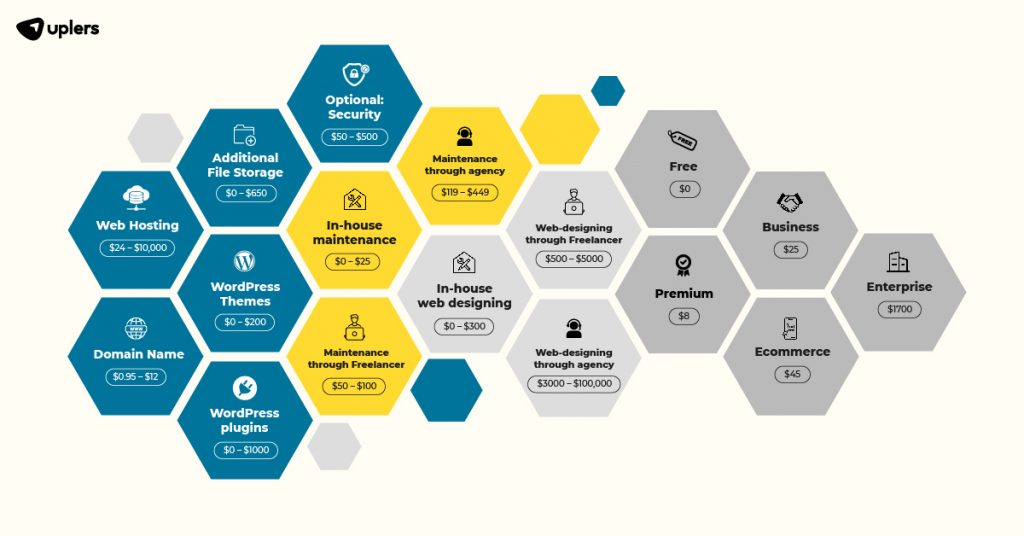
Expense | Costs | Frequency |
| Domain Name | $0.95 – $12 | Per month or billed annually |
| Web Hosting | $24 – $10,000 | Per month or billed annually |
| Additional File Storage | $0 – $650 | One-time or ongoing, dependent on service |
| WordPress Themes | $0 – $200 | One-time, per the theme |
| WordPress plugins | $0 – $1000 | One-time or ongoing, dependent on the plugin |
| Optional: Security | $50 – $500 | One-time or ongoing, dependent on the program |
| Website maintenance | ||
| In-house | $0 – $25 | Per month |
| Freelancer | $50 – $100 | Per hour |
| Agency | $119 – $449 | Per month |
| WordPress website design | ||
| In-house | $0 – $300 | One-time |
| Freelancer | $500 – $5000 | One-time |
| Agency | $3000 – $100,000 | One-time |
| WordPress Subscription | ||
| Free | $0 | N/A |
| Premium | $8 | Per month billed annually |
| Business | $25 | Per month billed annually |
| Ecommerce | $45 | Per month billed annually |
| Enterprise | $1700 | Per month billed annually |
Here’s another cheat sheet for the cost to develop a WordPress website according to the business type:
Business Type | Average Upfront WordPress Cost | Average Ongoing WordPress Cost |
| Cost of Small Business Website | $75 – $2500 / one-time | $300 – $700 / yr. |
| Cost of eCommerce Website | $5000 – $55,000 / one-time | $1000 – $3000 / yr. |
| Cost of Mid-sized Business Website | $7500 – $35,000 / one-time | $2000 – $5000 / yr. |
| Cost of Enterprise Level Website | $10,000 – $115,000 / one-time | $5000 – $15,000 / yr. |
What’s the Cost to Develop a WordPress Website on a Low Budget?
Would you believe us if we told you that the cost to develop a WordPress website could actually be under $100? Here’s a quick breakup of the costs for your reference:
| Domain name | Typically costs about $14.99/per year |
| Hosting provider | Starts at $2.75/month |
| Theme | Free or paid — we recommend choosing from over 11,000 WordPress themes |
| Plugin | Download free plugins from over 59,000+ plugins available |
As you can see, you can build an amazing low-cost WordPress site with a tight budget (from $15 to $100).
Pro tip: Make sure to include the following ‘free’ plugins when building an impactful WordPress site:
Features | Optimization | Security |
| Elementor – Build and customize your website without any coding knowledge. | Perfmatters – Speed up the loading time and boost your site’s performance. | Defender– Add a firewall with IP blocking enabled for free. |
| Gravity Forms – Add advanced and custom forms easily | MonsterInsights (Free) – Track insights using Google Analytics | iThemes Security – Conduct malware scans and get tips on how to address any detected vulnerabilities |
| SeedProd Lite – Build custom landing pages without any coding | WP-Optimize– Implement page caching, compress images, and enable Gzip compression | Wordfence Security – Audits core, plugin, and theme files, posts, and comments for suspicious code, incorrect URLs, spam, and more. |
Keeping the pointers mentioned here, your overall cost of developing a WordPress website will require you to spend anywhere between $46 – $100 a year.
What’s the Cost of Developing a WordPress Website For a Small Business?

According to Statista, there will be over 212.98 million SMEs worldwide in 2020. Imagine building an online presence, without a rock-solid website to do all the hard selling. Sounds impossible, right? This is why people with small businesses need an ROI-driven website, now more than ever. Here’s the cost to develop a WordPress website for small business owners:
- First things first, it will depend entirely on your business needs as well as the tools you’ll leverage to build the online presence from the ground up.
- If you simply wish to showcase your products/services, the starter plan Bluehost is a great place to start. The cost starts from $2.75/ month, which includes a free domain, free SSL certificate, 1-click WordPress installs, and 24×7 support. However, you must understand that a free domain provided can have any extension. If you’re looking for a specific domain extension like .com or .org, then you might have to purchase it separately.
The money you end up ‘saving’ can then be used for integrating more premium tools/features within your website.
- Alternatively, you can opt for SiteGround if you have a little more room to spend.
- Next, you’ll want to select a WordPress theme to amp up your website’s visual aesthetics. You can select from a list of free themes or take your pick from a list of premium (paid) WordPress themes.
Pro tip: Ideally, try to opt for a premium theme so that you’ll get instant access to all kinds of support guidance and updates. To build a custom theme, you may also want to hire a WordPress theme developer to build a theme that aligns with your business idea.
- Plugins: Finally, you’ll need to integrate a cocktail of customized free and paid plugins to control the overall cost of the website. Here’s a handy table for your reference:
Features | Marketing | Security |
| Yoast SEO: Meet the highest technical SEO standards. | OptinMonster – Convert website visitors into leads. | UpdraftPlus – Backup, restore, and clone your data in situations like hacking, server crashes, dodgy updates, etc. |
| MonsterInsights: The best Google Analytics plugin for WordPress | Just Writing: Help marketers in delivering high-quality content by providing features like spelling and grammar checks. | Security Ninja: Seamless vulnerability testing experience that’s comprehensive and user-friendly |
| MemberPress: Build online courses, communities, and membership sites using WordPress | Smush: Quickly compress and optimize images in bulk. | Jetpack – Stay protected from spam and malware blocking, brute-force login protection, site stat reporting, etc. |
| SeedProd Pro – Seamlessly create custom WordPress themes & page layouts without any coding skills. | Hustle: A marketing WordPress plugin that features popups, slide-ins, embeds, and social share bars | All In One WP Security & Firewall – Get features like malware scanning, login protection, comment spam protection, etc. |
Pro tip: Before you purchase a premium plugin, we suggest undertaking a free trial to see if the plugin works for your website or not. Like always, you can hire a WordPress plugin developer to create a plugin for you that is exclusively compatible with your site.
Keeping these pointers in mind, small businesses can build a website that will end up costing them between $300 to $1000 a year. The total cost to develop a WordPress website depends on the premium functionalities and features you choose.
What’s the Cost of Developing a WordPress Website for eCommerce?
According to research, WordPress powers 14.7% of the top 100 websites in the world, which includes many eCommerce websites.

While many eCommerce business owners feel skeptical about the sky-high costs of building a full-fledged eCommerce platform, you can build a smart eCommerce WordPress website without overspending or experiencing huge losses. Here are a few handy tips to remember:
- SSL certificate: In addition to hosting and domain, you will need to purchase an SSL certificate as well, which can cost about $8/year. An SSL basically allows you to securely transfer your customer’s sensitive data such as payment information, username, password, etc.
- eCommerce plugins: Once you have the domain, hosting, and SSL in place, you’ll need to figure out the kind of eCommerce plugins you want to use for your website. If you’re looking for a one-stop-shop solution, we suggest going for WooCommerce, which allows you to build, promote, and start selling from a secure online store with effortless ease.
Pro tip: While WooCommerce is a free plugin, you will need to pay extra if you wish to use additional features.
- WooCommerce theme: The next step in the process is to select a WooCommerce theme that fits the bill with your WordPress website. Again, there are multiple themes to choose from–be it free or paid. However, going for the paid version will give you access to additional features and support.
Next, let’s look at some of the must-have features for your eCommerce website:
Features | Marketing | Security |
| BigCommerce: Manage every area of your WordPress website and free up server resources from things like catalog management, processing payments, and more. | ShopWP: Sell Shopify products on WordPress. | Google Authenticator: Leverage two-factor authentication using the Google Authenticator app for Android/iPhone/Blackberry |
| Easy Digital Downloads: Sell digital products such as ebooks, audiobooks, and other PDF files | Ecwid Ecommerce Shopping Cart: Sell easily on Facebook and Instagram | MalCare: Stay fully protected with features like automatic malware scan and one-click malware removal to access a real-time firewall. |
| WP Easy Cart: The best all-in-one WordPress shopping cart plugin
| SendPulse Web Push: Retarget customers with push notifications | BulletProof Security: Automatically fix 100+ common issues with other plugins. |
Pro tip: As mentioned earlier, the trick lies in starting small and experimenting with the free versions of plugins to see what’s working (and what’s not). It is one of the effective ways of saving costs while developing an eCommerce website.
Keeping these pointers in mind, eCommerce businesses can build a website that will end up costing them between $1000 – $3000 (and upwards). The total cost to develop a WordPress website depends on the premium functionalities and features you choose.
What is the Cost of Developing a WordPress Website with Advanced Features?
If you’re a hundred percent sure that you need more advanced features for your WordPress website, keep in mind that the cost to develop a WordPress website will shoot up. In such a scenario, keep track of the following cost-cutting tips and strategies:

- You can continue to use Bluehost to keep the costs low and get access to a free domain. Otherwise, if your budget allows, go for the GoGeek plan by SiteGround which offers premium advantages such as faster performance, the ability to handle a large number of visitors per month (upwards of 100,000), etc.
- You can use a premium WordPress template to get access to additional features and round-the-clock support.
- For plugins, leverage a mix of free and paid plugins. This can help in managing your website development cost while keeping it within your budget.
Note that the total cost to develop a WordPress website that’s premium in approach can range anywhere between $500 and $1000 a year (or more).
What’s the Cost to Develop a Custom WordPress Website?
Speaking in terms of the website design cost for a custom-made site, it primarily depends on your design as well as feature requirements. Since the website is customized to your needs, the cost for a custom WordPress website is higher.
Typically speaking, larger enterprises embrace this approach as they aim to stand apart from the sea of sameness. Here are a few handy tricks to keep in mind when determining the cost to develop a WordPress website that’s customized to your unique needs:
- Go for a managed WordPress hosting provider such as SiteGround, WP Engine, Liquid Web, etc.
- Make sure to account for the web developer’s fees within your WordPress cost. Also, ensure to get several quotations from various experienced web designers and WordPress experts.
- Remember that the cost might change dynamically depending on your budget, changing requirements, and the rate of the web designer/agency you hire.
- Experiment away as you’re no longer restricted to the limitations of a predefined free template. You can customize the website as per your liking and add your own unique flavor to it.
- Account for the following elements when budgeting for a customized WordPress website design:
– Will you hire an individual freelancer or an agency?
– What kind of experience and expertise do they exhibit?
– What kind of features and functionalities do you want? And what are your end expectations?
– How many changes or revisions will be allowed when designing the WordPress website?
– What kind of additional costs will you need to incur for hosting, maintenance, and support as it is not included in the web designing process?
Pro tip: Note that a standard custom WordPress theme can cost up to $5000. The more custom features you add, the higher the Website development costs will go–as much as $15000 or more.
What is the All-Inclusive WordPress Website Design Cost?
We’ve already answered the key question: How much does it cost to build a website? Next, let’s look at the kind of expenses businesses will need to undertake for a WordPress website design cost. For your ease, here’s a quick breakdown of the same:
- Free designs and themes: As mentioned earlier, you can always take advantage of the free WordPress themes available. To zero in on the right kind of theme, make sure to filter your search results by layout, features, and theme/subject that ties to your vision.
- Paid templates: You can also go for a paid template from websites other than WordPress.
- Custom website theme by a web developer: The best option of them all is this third option. If you’re not happy with the free and paid themes available at your disposal, you can find and hire a WordPress website designer and developer. The costs for the same can range anywhere between $700 to $10,000 (or more), depending on the expertise, skills, and experience they bring to the table.
Pro tip: When selecting a WordPress theme, make sure to opt for one that’s mobile-friendly. You don’t want to lose out on nearly half the earth’s population that is now active on mobile.
What’s the All-Inclusive Cost of Developing a WordPress Website and Maintaining it?
In this section, we will decode the question: “How much does WordPress cost?”
An integral element of WordPress pricing is analyzing the kind of maintenance costs you’ll need to incur. Every WordPress maintenance services agency has its own fee structure and contract process. Here’s a useful breakdown for your ready reference:
| Website Type | Month-wise Website Maintenance Cost |
| Cost of personal website | $25 /month |
| Cost of professional blog | Up to $75/month |
| Cost of SME website | Up to $100/month |
| Cost of SMB website | Up to $500/month |
| Cost of corporate website | Up to $3500/month |
| Cost of web application | Up to $2500/month |
| Cost of a customized business website | Up to $4500/month |
| Cost of an eCommerce website | Up to $2500/month |
| Cost of a customized eCommerce website | $2000 to $5000/month |
Apart from this, additional maintenance costs that might be needed include the following:
| Website Maintenance Service | Month-wise website maintenance pricing |
| Cost of domain name | Up to $1 |
| Cost of SSL certificate | Up to $125 |
| Cost of website hosting | Up to $835 |
| Cost of website upkeep | Up to $105 |
| Cost of CMS | Up to $3,500 |
| Cost of tech support | Up to $3000 |
| Cost of website analytics reports | Up to $15 |
| Cost of eCommerce system maintenance | Up to $25 |
Pro tip: Remember that your website maintenance costs should be based on the time that’s needed to carry out the maintenance tasks. So, you can engage in a web maintenance service monthly, periodically, or annually as needed.
This small yet significant strategy will help you to maintain the cost to develop a WordPress website and ensure it is well within your budget. Note that you can also hire an agency on a per-hour basis.
How to manage the Cost of a WordPress Site?
In this section, we’ll talk about how to price building a WordPress website. There are four important tips worth noting when it comes to understanding the cost of a WordPress website:
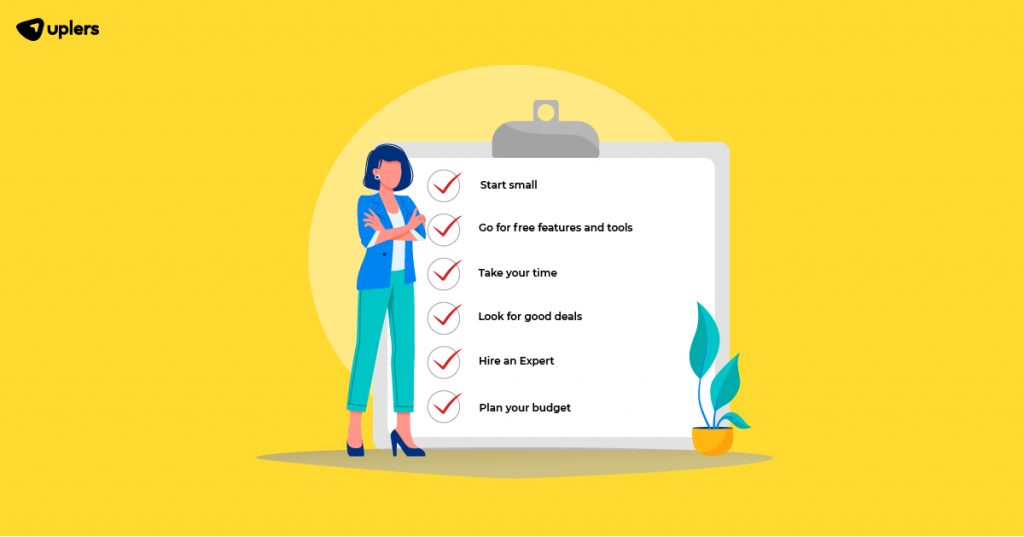
- Start small: The first cardinal rule of managing the cost to develop a WordPress website is to use a limited number of features and see if it’s working for your website or not. You can always scale your website as it grows and gains momentum.
- Go for free features and tools: There are numerous free apps, tools, plugins, and themes available. Make sure to browse through them and do your homework before you spend money on the paid ones. Start with the free templates and then add paid features such as email marketing, live chat, website firewall, etc. as the need arises.
- Take your time: Since there are multiple moving parts involved in setting up a WordPress website, understanding the WordPress website cost and budgeting will be a work in progress. There’s no ‘one-size-fits-all’ approach you can take; you do you.
- Be on the lookout for deals: Plenty of WordPress websites dealing with plugins, templates, etc. keep offering enticing incentives to users. To optimize the costs of developing a WordPress website, it makes sense to be on the lookout for any deals or promotions that may work in your favor.
The Takeaway: What’s the Cost to Develop a WordPress Website?
Creating a WordPress website can be a rewarding and satisfying experience, but only if the cost of developing a WordPress website doesn’t start weighing down your project and business goals. This is why hiring an expert WordPress Developer is key. It can be a game-changer for your website:
One, it can turn your website into an engaging platform for your offering.
Two, it can help to keep your website up to date.
Three, it can help maintain a low cost without hampering the website quality.
If you’re unsure about where to begin, consider Uplers’ Talent Solutions (UTS) program. UTS’ helps bridge the gap between Indian tech talent and global remote opportunities. At UTS, you get access to a qualified talent pool of WordPress developers. They undergo a thorough and customized vetting process. This includes technical, functional, and communication rounds.
Get in touch with us and give your WordPress website a digital creative uplift that’s a cut above the rest.

Thank you for submitting the details!
We will keep your information safe. Feel free to contact us with any questions at hello@uplers.com
Please check your email for next steps shared by Robert.