Top 49 Best WordPress Plugins For Your Website
- Siften Halwai
- August 5, 2022
- 14 Minute Read

There are more than 55K plugins available in WordPress Plugin Directory. Now, that’s a lot to choose from. How do you decide which are the best WordPress plugins for your website?
To make your decision a little easier, we’ve got a list of WordPress plugins in each category. These are a few plugins that even professional WordPress consultants advise to use. Now don’t worry about swimming through the ocean of plugins because we’ve shortlisted the best ones for you.
No matter which type of website you own, there’s a plugin for every need. So, let’s get started.
What are WordPress Plugins? And Why Do You Need Them?
WordPress plugins are small software applications that are baked into your WordPress website. You can “plug” these WordPress plugins into the site to add or expand its scope and functionality.
You can think of them as WordPress extensions that can transform a plain WordPress website into an eCommerce store, a breaking news format real-time blog, a live portfolio, a content-heavy directory, and more.
Note: If you have no idea how to use these plugins, you can always hire professional developers. However, do make sure to keep the WordPress developer salary in mind as per your budget.
Benefits of WordPress Plugins
The top WordPress plugins can fetch you the following benefits:
- Can meet a diverse set of requirements – even when they change
- WordPress Plugins make your website adaptable and scalable
- Easy to install, activate, and uninstall, which expedites time to market
- You can handpick the features that you want
- Plugins are reliable, customizable, and offer a solid ROI
- Secures the website and improves performance
- No technical knowledge required
In short, you can use these must-have plugins for WordPress to create bespoke websites loaded with the necessary features.
With such tangible benefits, you may be wondering “what are the best plugins for WordPress?” Luckily for you, we have drawn up the ultimate WordPress plugins list. Stay tuned as we dive through them!
A Comprehensive Best WordPress Plugins List
If you were to ask us “What plugins do I need for WordPress?” and “Do they work equally well with WordPress.com VS WordPress.org?” We’d say that the answer depends on your requirements.
For this reason, our detailed WordPress plugins list will cover maximum use case scenarios to help you find the best WordPress plugins 2022 based on your needs.
Our list of must-have plugins for WordPress is divided into the following broad categories of applications:
- SEO Plugins
- Security Plugins
- Performance Plugins
- Page Building Plugins
- Social Media Plugins
- Photo Gallery Plugins
- Contact Forms Plugins
- eCommerce Plugins
- Image Compression Plugins
- Customer Relationship Management (CRM) Plugins
- Learning Management Systems (LMS) Plugins
- Forums Plugins
- Download Manager Plugins
- Backup Plugins
- Advertisements Plugins
- Spam Protection Plugins
- Transactional Emails Plugins
- Codes Plugins
- Blogs Plugins
- Miscellaneous Plugins
To use all such plugins along with the traditional web development practices, it is a must that you mention that in your WordPress developer job description to ensure that you reach the right candidate.
On that note, let’s get started!
The Best WordPress SEO Plugins
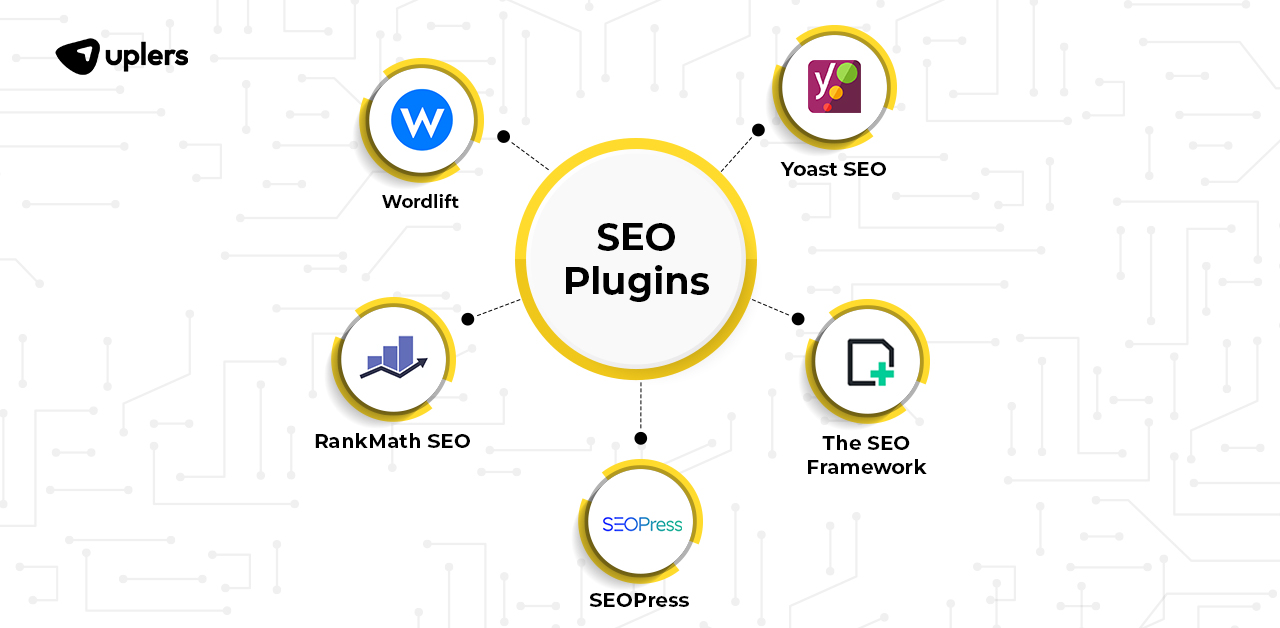
1. Yoast SEO
Active Installations: 5+ million
Yoast SEO is one of the best WordPress plugins to optimize your website. It packs in a bunch of SEO tools that can put your website on the SERPs. Yoast plugin subscription is in a league of its own as it offers access to all Yoast SEO plugins, making it one of the best-paid plugins for WordPress worth its money.
2. The SEO Framework
Active Installations: 100,000+
The SEO Framework is another top WordPress plugin. Even the free version allows you to use it without any ads, watermarks, or other restrictions. This feature-rich SEO plugin comes preconfigured and gets the job done – from performing 70 SEO checks to discouraging 404 pages to stopping SEO attacks – right from the word go!
3. Rank Math SEO
Active Installations: 1+ million
Rank Math is one of the top-selling WordPress plugins. You can track keyword ranking, check index status, generate schema, and every other SEO activity you can think of.
Rank Math truly shines with Content AI, a personal AI assistant that makes content SEO-friendly, making it an asset for those using WordPress as a CMS.
Using such WordPress development tools can highly increase the efficiency and performance of your website when it comes to SEO.
Top WordPress Security Plugins

1. WPS Hide Login
Active Installations: 1+ million
The WordPress admin login page is located in the same subdirectory. Thus, anybody with a shred of knowledge about WordPress and default login passwords can make a brute entry.
Fortunately, WPS Hide Login is the best plugin for WordPress to prevent such a mishap. Using this WordPress plugin, you can customize the login page URL without rewriting files. Once the login page is concealed, the website will be safeguarded from any cyber attack.
2. Sucuri Security
Active Installations: 800,000+
Unlike WPS Hide Login, Sucuri offers end-to-end protection and not just the protection of the login page, making it the best WordPress plugin for security.
It offers many features with a robust Website Application Firewall (WAF) to defend against hacking attempts and DDoS attacks, continuous website monitoring, real-time incident response, post-clean-up reports, SSL support, speed, and performance enhancement through CDN, and more!
3. WP Activity Log
Active Installations: 100,000+
WP Activity Log creates a no-trust environment by maintaining a comprehensive record of user activity, detecting suspicious behavior, validating identity, ensuring compliance, and tracking changes.
While this WordPress plugin plan is quite limited, the paid plans contain additional features as you progress through the tiers. Thus WP Activity Log is one of the must-have WordPress plugins for your WordPress website.
These security plugins can be used from WordPress itself or the custom plugins can be created by a professional WordPress plugin developer.
Best WordPress Plugins to Improve Website Performance
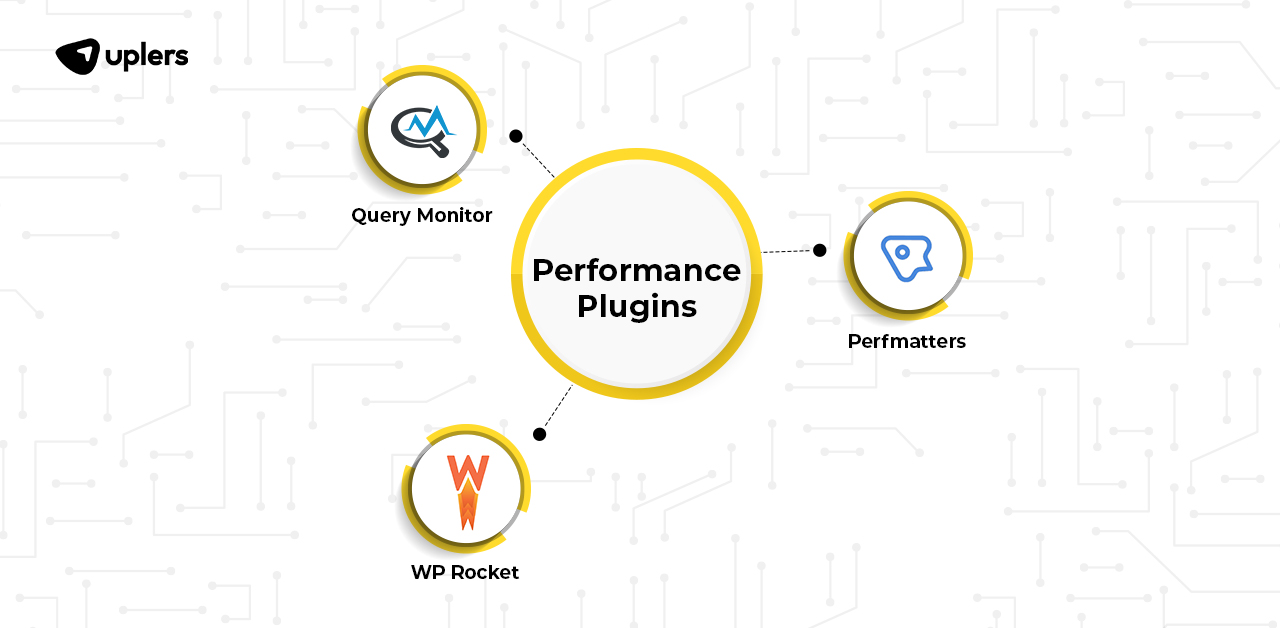
1. WP Rocket
Active Installations: 2.5 million
If you are looking to optimize your website and make it fast, then WP Rocket is one of the best plugins for WP. You can activate settings such as gzip compression, cache pre-loading, page cache, etc., with the click of a button.
You can also turn on the optional settings for lazy loading, DNS pre-fetching, CDN support, minification, etc., to further enhance page load speed.
2. Perfmatters
Active Installations: N/A
Perfmatters increases website speed by reducing HTTP requests, stripping out the code, disabling bloated plugins, and optimizing the database. So, if you want to enhance your website performance, Permatters can be the best choice for you.
3. Query Monitor
Active Installations: 100,000+
Query Monitor allows the debugging of database queries. It takes care of hooks and actions, PHP errors, HTTP API calls, queued scripts, stylesheets, block editor blocks, themes, and more along with resources that may be causing a drain on your website’s performance.
Note: To ensure that all your plugins work smoothly with your website theme, then do gather your knowledge about finding and hiring WordPress theme developers.
Best WordPress Page Builder Plugins
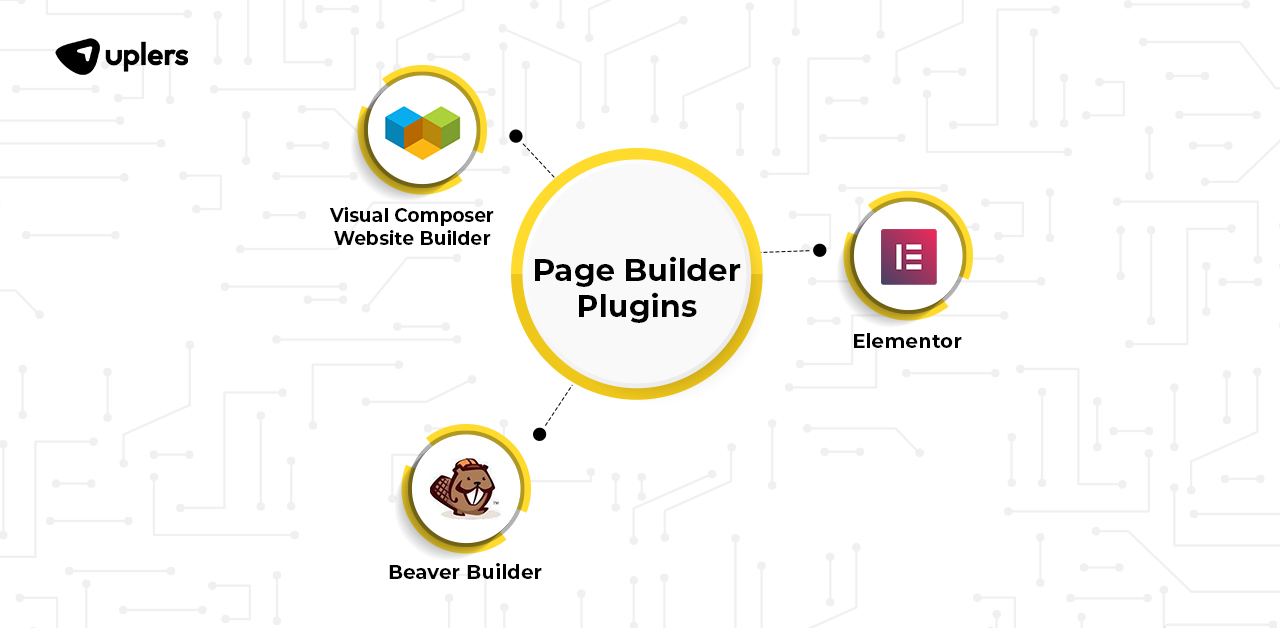
1. Elementor
Active Installations: 5+ million
Elementor WordPress plugin enables users to create webpages through its easy-to-use, intuitive, and graphical UI with drag-and-drop functionalities.
It offers a healthy balance between built-in templates and page creation from scratch so you can create a page that is a true reflection of your brand. From interactive landing pages to engaging portfolios to informative product pages and beyond – if you have a page creation requirement, then Elementor is the best plugin for WordPress.
2. Beaver Builder
Active Installations: 200,000+
Beaver Builder WordPress plugin follows a similar visual page-building approach as Elementor. It features a drag-and-drop front-end builder that makes it easy to use and speeds up development cycles.
The greatest USP of this WordPress plugin is that once you purchase a license, you can use it to build pages on unlimited WordPress websites – even for the base plan!
As such, it is particularly useful to agencies and freelancers offering web development and design services. If you too need a WordPress designer then there are many platforms to find a WordPress website designer and developer who can help you make your work a lot easier.
3. Visual Composer Website Builder
Active Installations: 80,000+
Visual Composer is yet another excellent WordPress plugin for page-building. You can choose the free version, which offers 30 elements and 10 templates, or the five premium plans with 300+ elements and 200+ templates.
Some of the features of Visual Composer include a drag-and-drop interface, Visual Composer hub, undo/redo options, rich content elements, theme builder, popup builder, responsive designing, and more.
Must-Have WordPress Plugins for Social Media
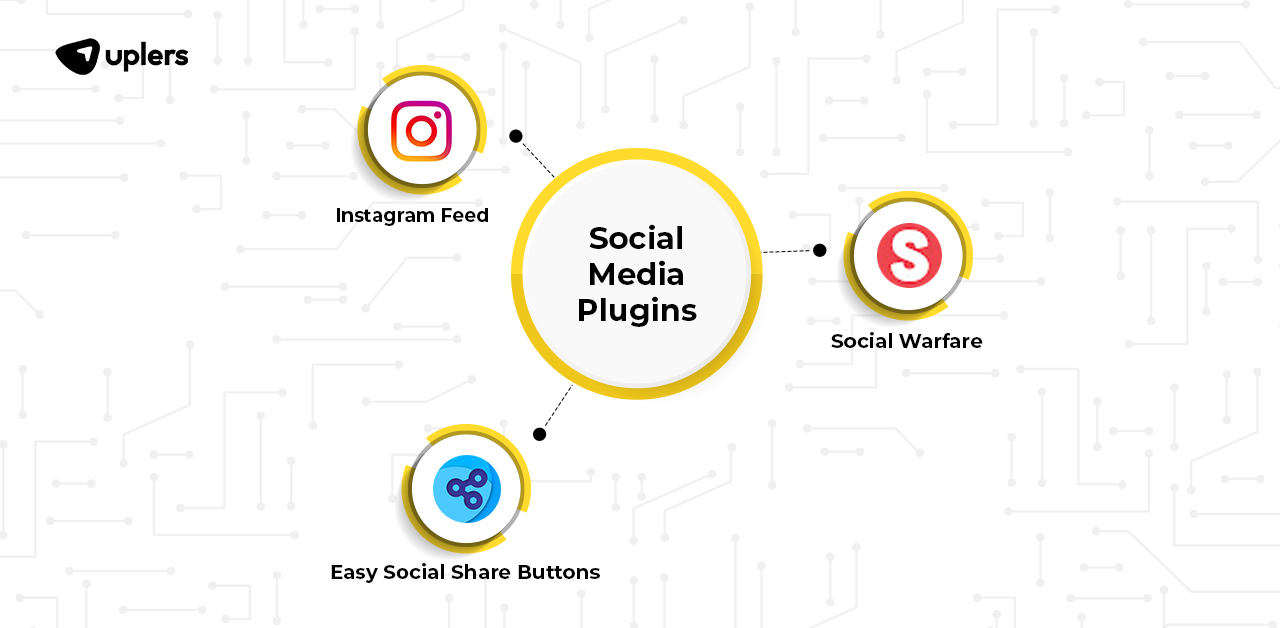
1. Social Warfare
Active Installations: 40,000+
Social Warfare is a WordPress plugin that allows visitors to share your content, products, or web pages on top social networking platforms like Facebook, Twitter, Pinterest, LinkedIn, and StumbleUpon. The Pro version adds to these options to include Reddit, Tumblr, WhatsApp, Email, Yummly, Buffer, etc.
2. Easy Social Share Buttons
Active Installations: 600,000+
This essential WordPress plugin offers features like subscribe forms, follow or profile widgets, social proof notifications, affiliate integrations, WooCommerce social sharing, and more. While you get to pick from 25+ social share button templates, you get complete flexibility to customize it to your brand.
3. Instagram Feed
Active Installations: 1+ million
Instagram Feed Pro keeps your website looking fresh by pulling in content from your Instagram feed. What’s more? You can display posts from your Instagram community, tags, and hashtags, and leverage such user-generated content as social proof!
Plus, seeing as how shoppable feeds are the newest trend to hit social selling, this WordPress plugin will help you in staying ahead of the competition.
Best WordPress Photo Gallery Plugins
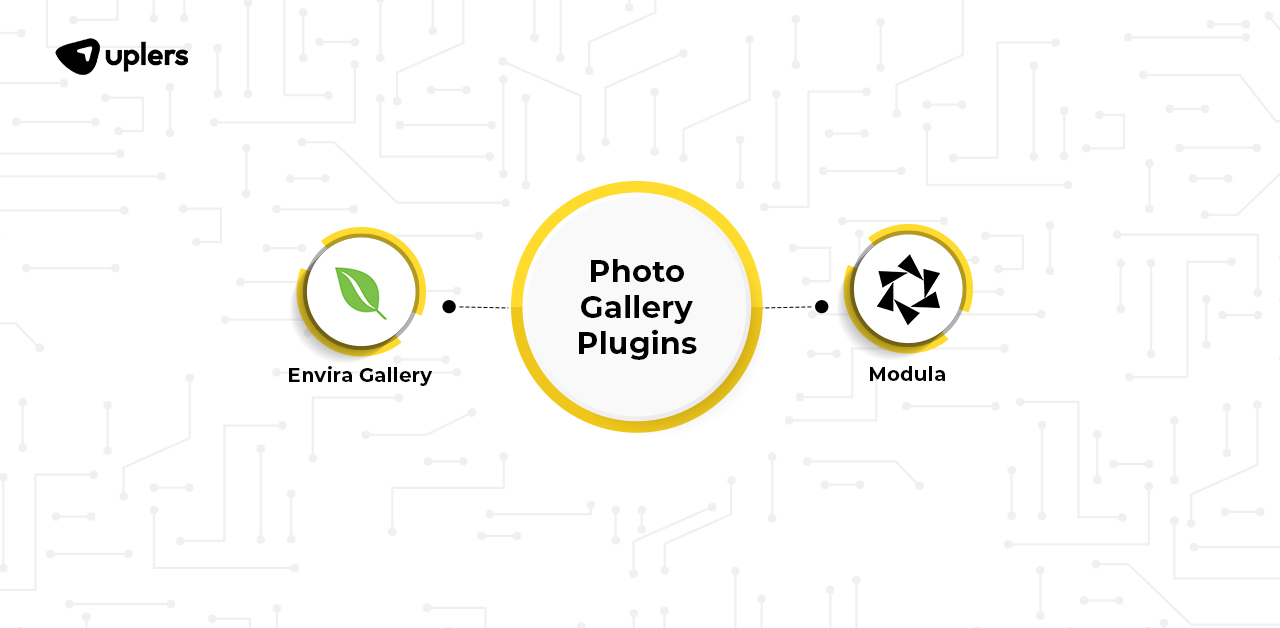
1. Modula
Active Installations: 100,000+
Modula is an important plugin that allows you to display your assets in different layouts – from lightbox galleries to masonry grids to sliders to custom layouts and more.
At the same time, the plugin claims to have no bearing on your website speed and performance. In fact, its proprietary solution, SpeedUP, makes galleries 2x faster and 100% optimized.
2. Envira Gallery
Active Installations: 100,000+
Envira is another must-have WordPress plugin to create stunning photos or video galleries on WordPress. You can use it to create standalone galleries or embed images amongst posts and pages.
Additionally, you can safeguard your assets through features like right-click protection, watermarking, password protection, etc. So, whether you are a photographer or a designer, your content is safe with Envira.
Best WordPress Plugins for Contact Forms
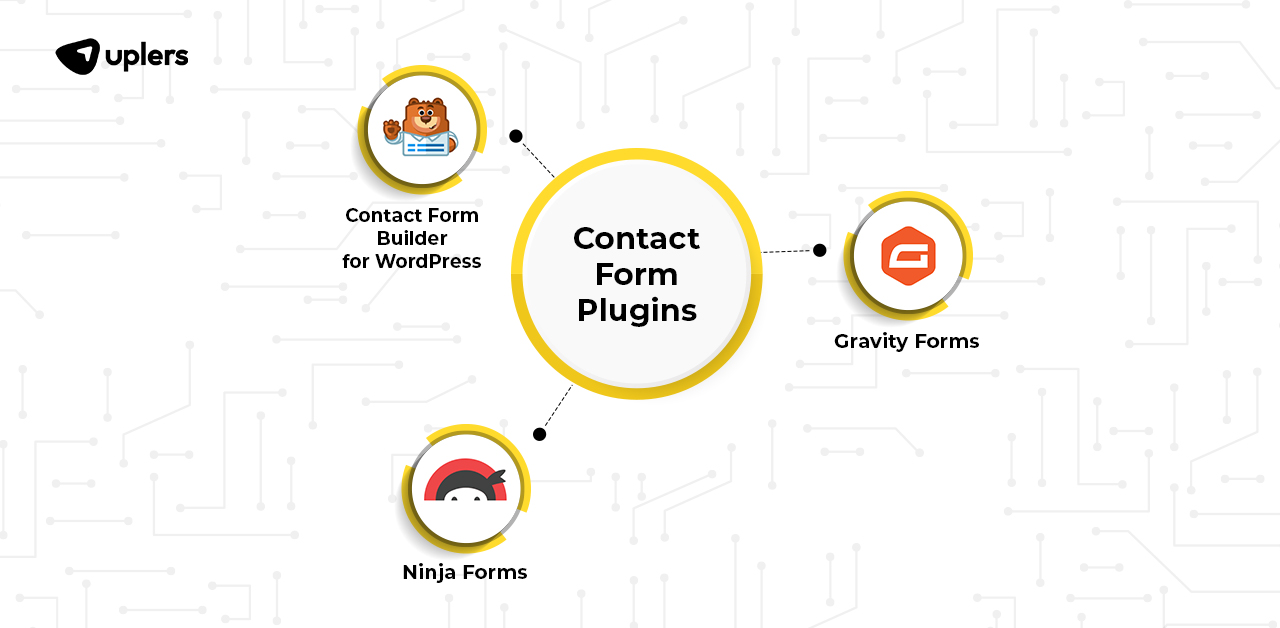
1. WPForms
Active Installations: 5+ million
Whether you are a beginner or a professional, this code-free, drag-and-drop form builder plugin can cater to all your requirements like creating contact forms, online order forms, subscription forms, payment forms, polls, surveys, and beyond.
2. Ninja Forms
Active Installations: 1+ million
The Ninja Forms WordPress plugin is meant for beginners since it’s very user-friendly. You can use Ninja Forms to create complex, conditional forms with advanced features that require no coding.
Using these, one can build forms that can capture lead information, accept payments, gain opt-ins for subscriptions, and more. Most importantly, all the forms can be effortlessly translated into 16+ languages!
3. Gravity Forms
Active Installations: 50,000+
Gravity Forms belong to the set of WordPress premium plugins used for form building. Add contact forms, quizzes, polls, and surveys to your website with ease with nearly 13 templates to get you started. All forms created using Gravity Forms are Web Content Accessibility Guidelines (WCAG) 2.0 compliant.
Best WordPress eCommerce Plugins

1. WooCommerce
Active Installations: 5+ million
WooCommerce is an essential WordPress plugin to build an eCommerce store. Dive into its world of customizable features that make every WooCommerce website look professional, valuable, and unique which helps you engage more customers.
2. Easy Digital Downloads
Active Installations: 50,000+
Easy Digital Downloads are focused on digital products. This WordPress plugin offers out-of-box functionalities like payment flexibility, a predesigned shopping cart, a customer account page, discount codes, unlimited digital downloads, download activity tracking, detailed bookkeeping, refund tracking, etc. Plus, you can accept payments from Stripe and PayPal for free.
Best Image Compression Plugins for WordPress
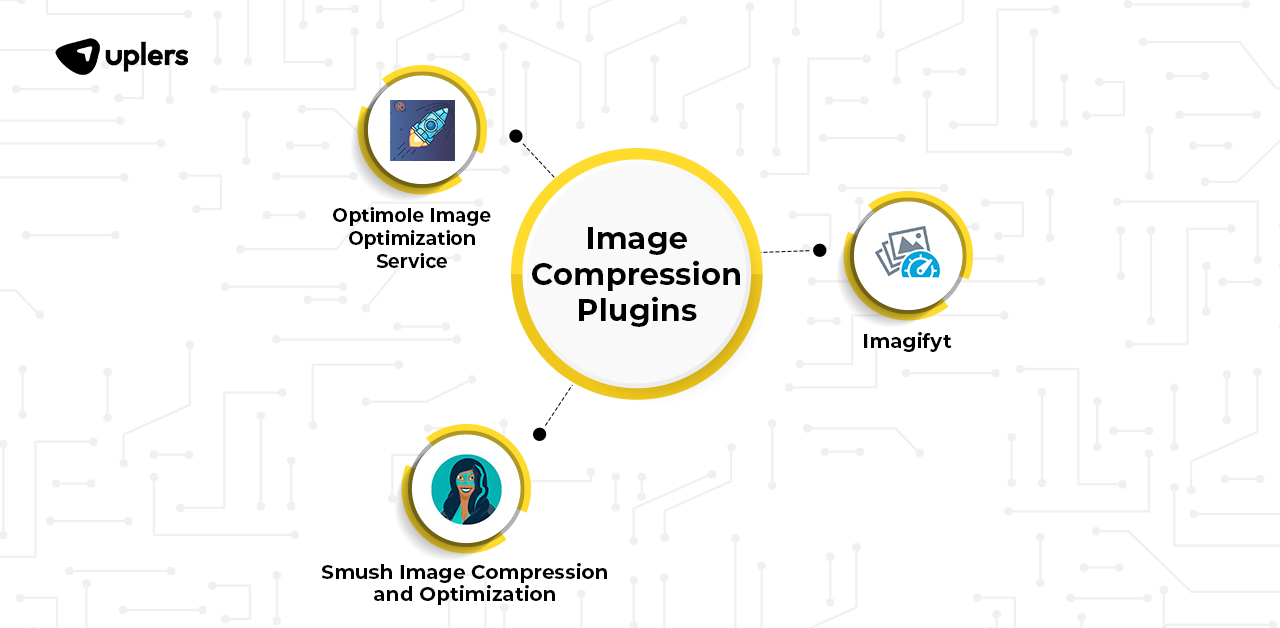
1. Smush Image Compression and Optimization
Active Installations: 1+ million
Images can make your website heavy, clunky, and slow. So, if you are looking for website plugins to compress and optimize images, Smush should be at the top of your WordPress plugins list.
Smush and Smush PRO offer several features like Super Smush (2x optimization), lossless compression, lazy load, image resizing, incorrect size detection, file protection, and more.
2. Imagify
Active Installations: 600,000+
With Imagify, you can optimize up to 200 images (or 20MB) in the starter plan or opt for the Growth or Infinite plans – both of which are fairly affordable given the value at the price point. You can even reverse the optimizations to restore images to their original versions whenever required.
3. Optimole Image Optimization Service
Active Installations: 80,000+
The Optimole WordPress plugin offers real-time image optimization. You do not have to pay for the number of images that you compress/optimize or the number of websites you operate it on; rather, you pay for the number of unique visitors per month.
Best WordPress CRM Plugins
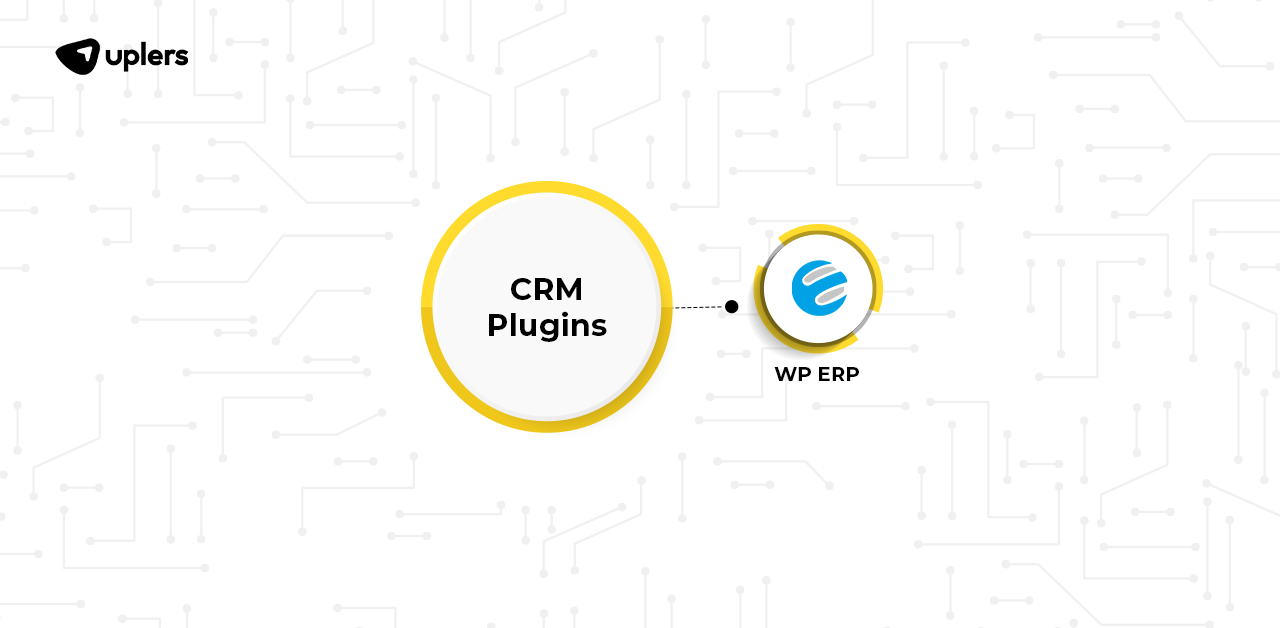
1. HubSpot
Active Installations: 200,000+
From managing contacts to following leads to tracking, conversions, and beyond – HubSpot can help you at every step of your business growth.
And even though it churns a ton of data, it is all visually presented, easy to understand, and actionable – so all you need to do is follow the insights.
2. WP ERP
Active Installations: 10,000+
WP ERP is one of the top WordPress plugins for end-to-end business management. Small businesses can leverage the CRM of this plugin as well as HR and Accounting modules to transform their WordPress website into a highly-functional company.
Popular WordPress LMS Plugins
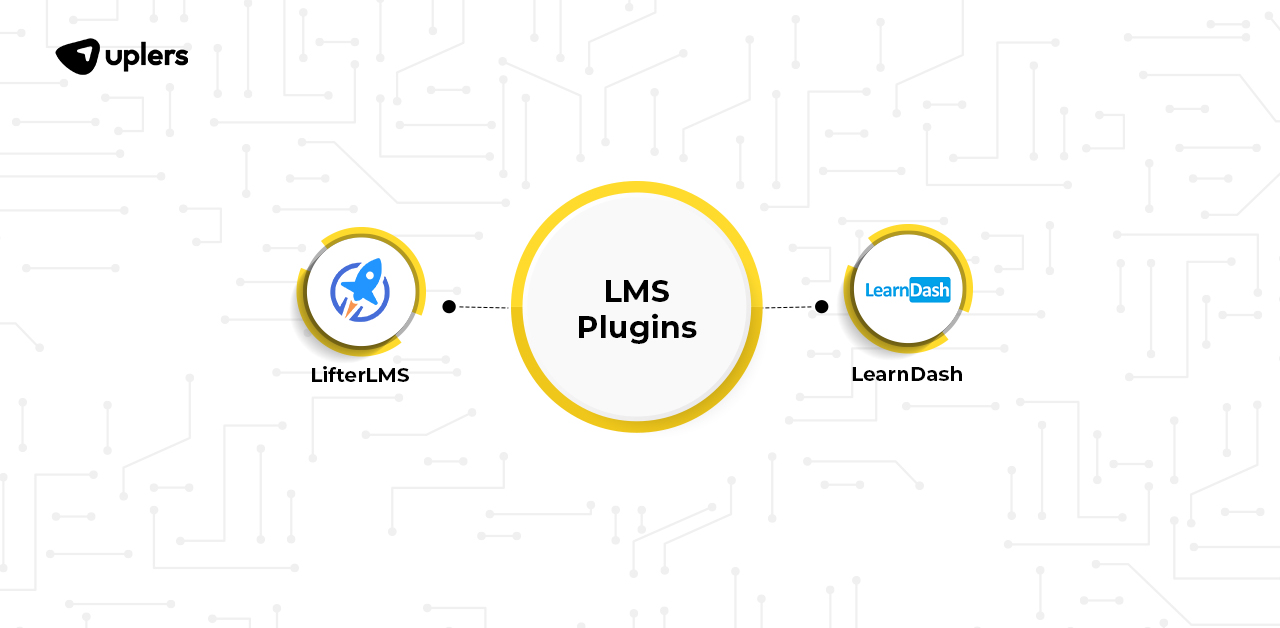
1. LearnDash
Active Installations: N/A
If you plan on selling online courses, then LearnDash is one of the best plugins for WordPress. You can use it to maximize content delivery, conduct interactive tests and quizzes, curate an immersive learning experience, increase revenue through renewal reminders, and accept payments across different payment gateways.
2. LifterLMS
Active Installations: 10,000+
LifterLMS has empowered entrepreneurs, artists, technologists, marketers, and experts from different fields to monetize their skills. The online courses and accessories are easy to create, thanks to LifterLMS’s user-friendly UI.
Being a premium WordPress plugin, the paid plans are divided into the Earth, Universe, and Infinity Bundles. However, you can start a 30-day trial for just $1.
Best Plugins for WordPress Forums
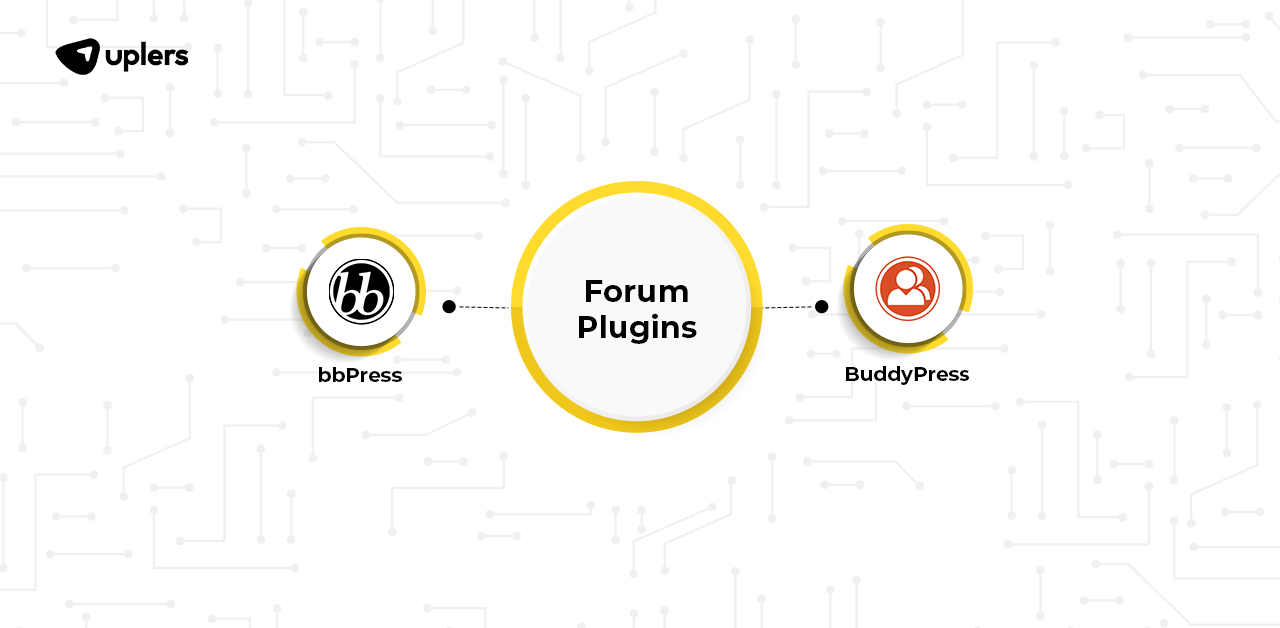
1. BuddyPress
Active Installations: 200,000+
BuddyPress is a free WordPress plugin that allows users to create profiles, chat or interact with each other, participate in groups, view activity streams, and more.
So, whether you wish to create an internal communication platform for your organization or a social networking site for your neighborhood – BuddyPress is the plugin for you.
2. bbPress
Active Installations: 200,000+
bbPress helps you create timeless, fully-integrated discussion forums for your WordPress website. It also offers the webmaster control over the forum as they can categorize discussions, moderate conversations, and even implement spam protection measures.
Top Download Manager Plugins for WordPress
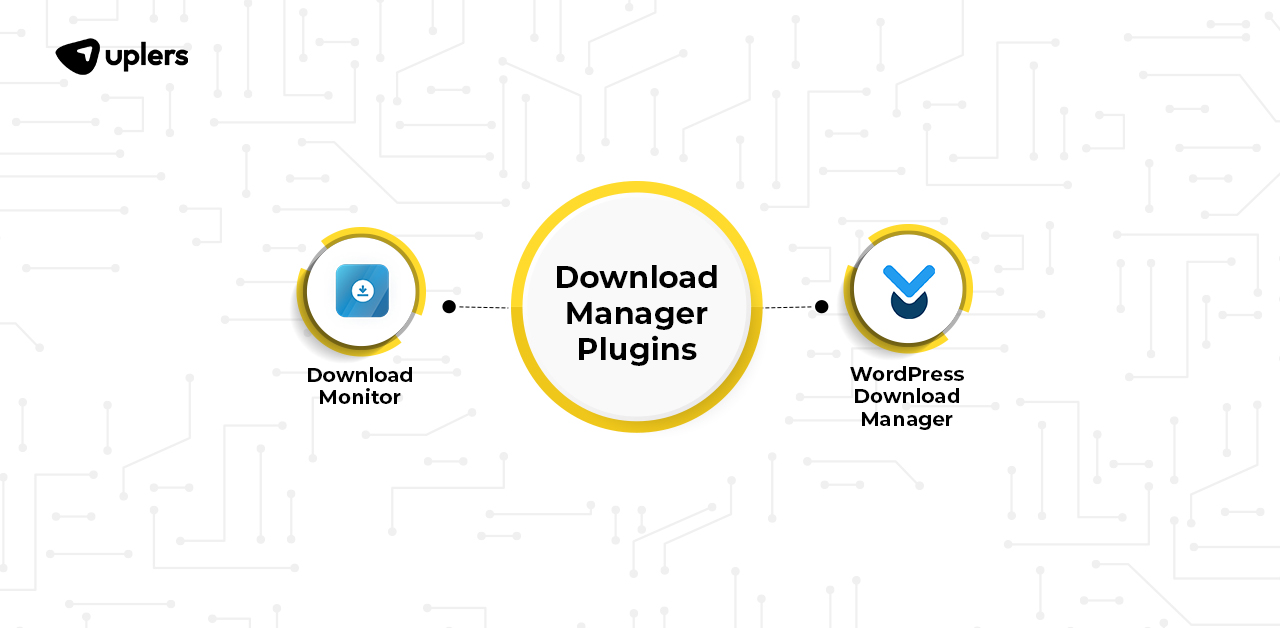
1. WordPress Download Manager
Active Installations: 6+ million
Download Manager is an all-in-one digital asset manager, making it one of the top WordPress plugins. Use it to manage, track, and control file or document downloads. It also helps you in protecting your file passwords and grants limited access to content to accept payments.
2. Download Monitor
Active Installations: 100,000+
Download Monitor website plugins help in managing documents, tracking downloads, generating email leads, protecting digital files, and building an audience. All these activities pave the way for the ultimate goal – to sell digital products.
Essential WordPress Plugins for Backup
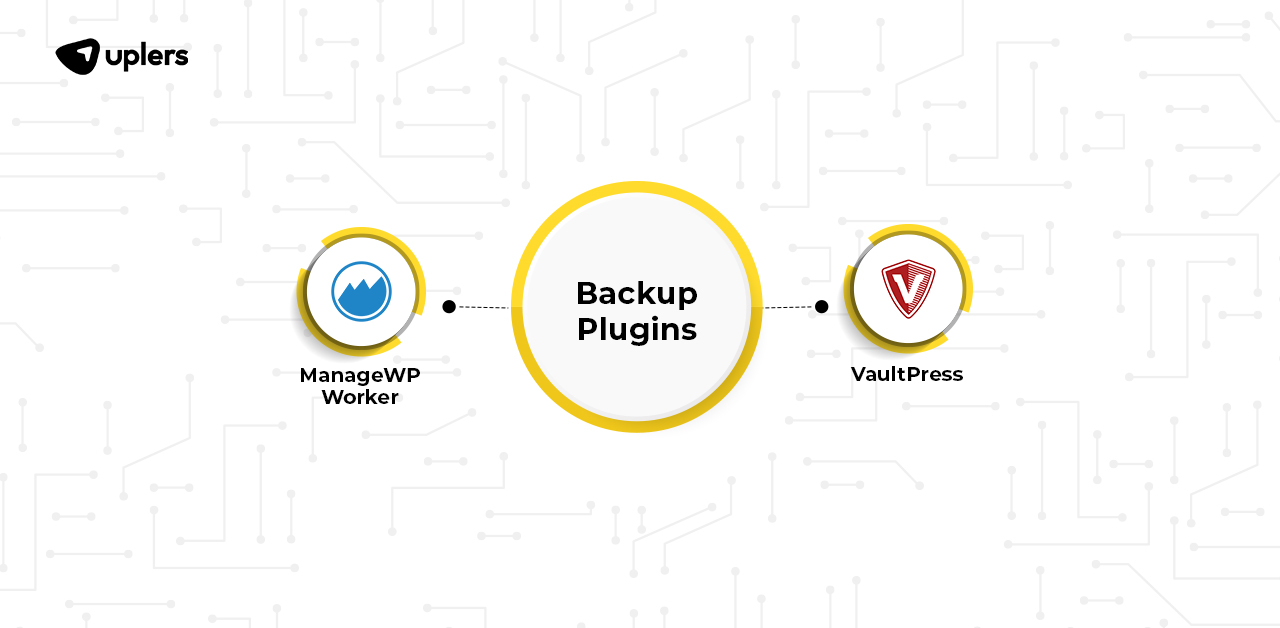
1. ManageWP Worker
Active Installations: 1+ million
ManageWP Worker is one of the best plugins for WordPress, especially for those having multiple WordPress websites. It allows you to seamlessly manage them over a unified dashboard and perform critical actions such as, releasing updates, checking performance, beefing up security, and creating backups!
The backups are incremental, reliable, capable of running on hourly cycles and come with off-site storage.
2. VaultPress
Active Installations: 40,000+
VaultPress is one of the best WP plugins for backup and security. It maintains an organized and up-to-date backup of your WordPress website daily and in real-time.
In case of any security threats or events, you can easily restore backups to the current site or an alternate test site. Plus, you can download to keep a local copy of the backup files.
Most Popular WordPress Plugins for Ads
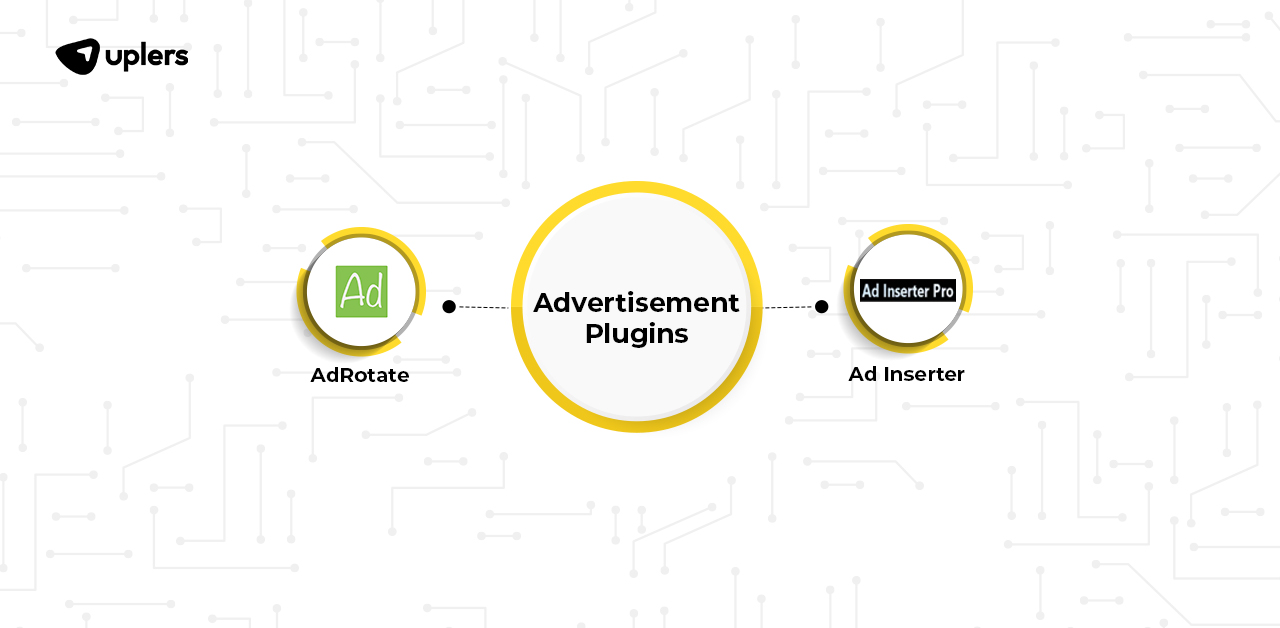
1. Ad Inserter
Active Installations: 200,000+
Ad Inserter is a WordPress website plugin that allows you to insert an advertisement (or an HTML/PHP/JS code) at any point in the website. Similarly, you can define the pages where you wish to skip ads altogether.
2. AdRotate
Active Installations: 40,000+
AdRotate is among the best plugins for marketing and advertising on WordPress. The AdRotate dashboard allows you to add, configure, edit, preview, and delete ads on your website in a few clicks. You can even schedule ad refresh after a particular ad has reached a prescribed number of clicks or impressions.
Top WordPress Addons for Spam Protection
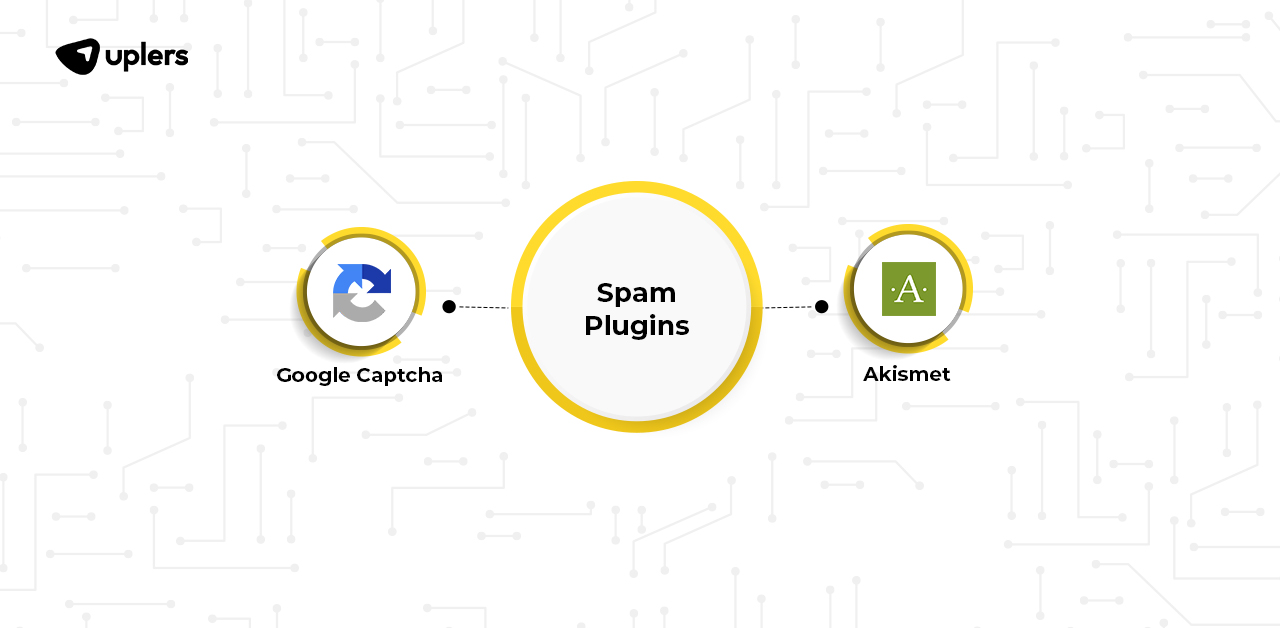
1. Akismet
Active Installations: 5+ million
Akismet is an anti-spam plugin that accepts all form submissions. The submitted forms are then compared to the various crowd-sourced responses collected from the Akismet ecosystem. If a response is found to diverge from the rules, it is marked as spam and automatically disposed of – yes, it is that easy!
2. reCAPTCHA by BestWebSoft
Active Installations: 200,000+
This plugin for WordPress supports reCAPTCHA versions 3, 2, and Invisible while separating genuine users from spam accounts or bots. Available in 16 languages, use the reCAPTCHA WordPress plugin in your registration, login, password reset, comments, contact, and other forms.
Best WordPress Transactional Email Plugins
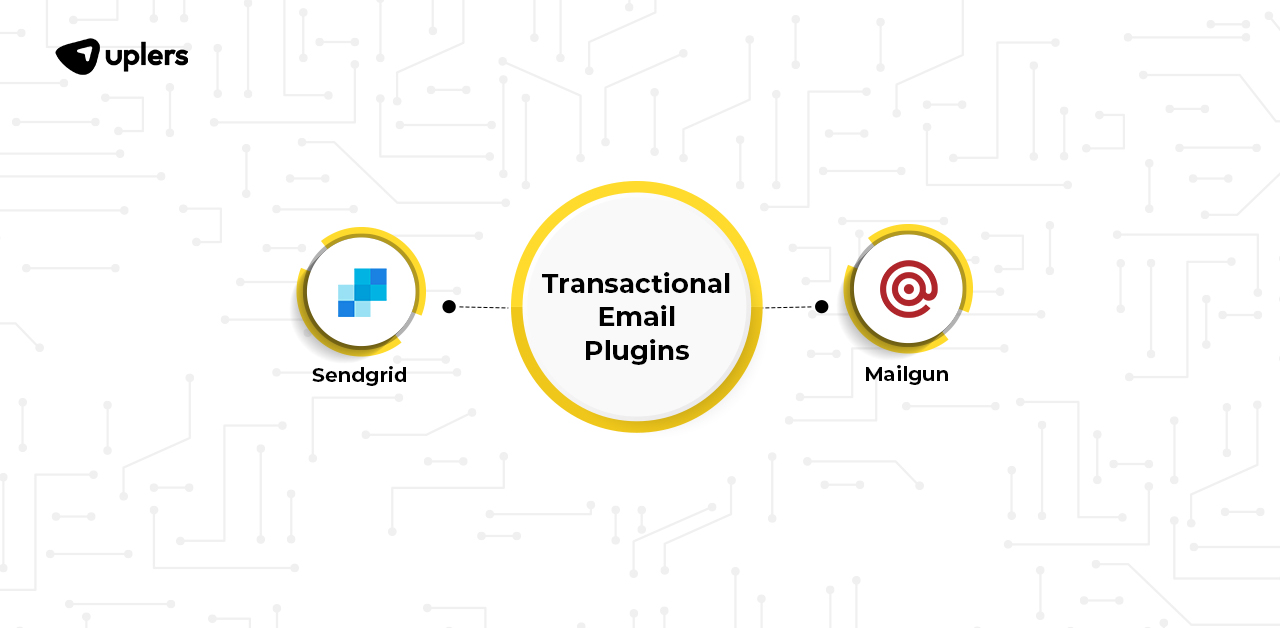
1. Mailgun
Active Installations: 90,000+
Mailgun is a transactional email API service for WordPress developers. However, even a non-developer can use this WordPress plugin to send and track transactional and marketing emails.
Apart from growing your mailing list and driving conversions, this popular WordPress plugin can also cleanse and update the contact database – a much-needed feature for growing businesses.
2. Post SMTP Mailer
Active Installations: 300,000+
Source: ps.w.org
Post-SMTP Mailer can supercharge your email deliverability to ensure that your users don’t miss any emails from you. Further, it integrates with multiple tools and platforms, from Amazon SES to Office 365 to Better Email Logger to Twilio – which offers interoperability.
Best WordPress Code Plugins
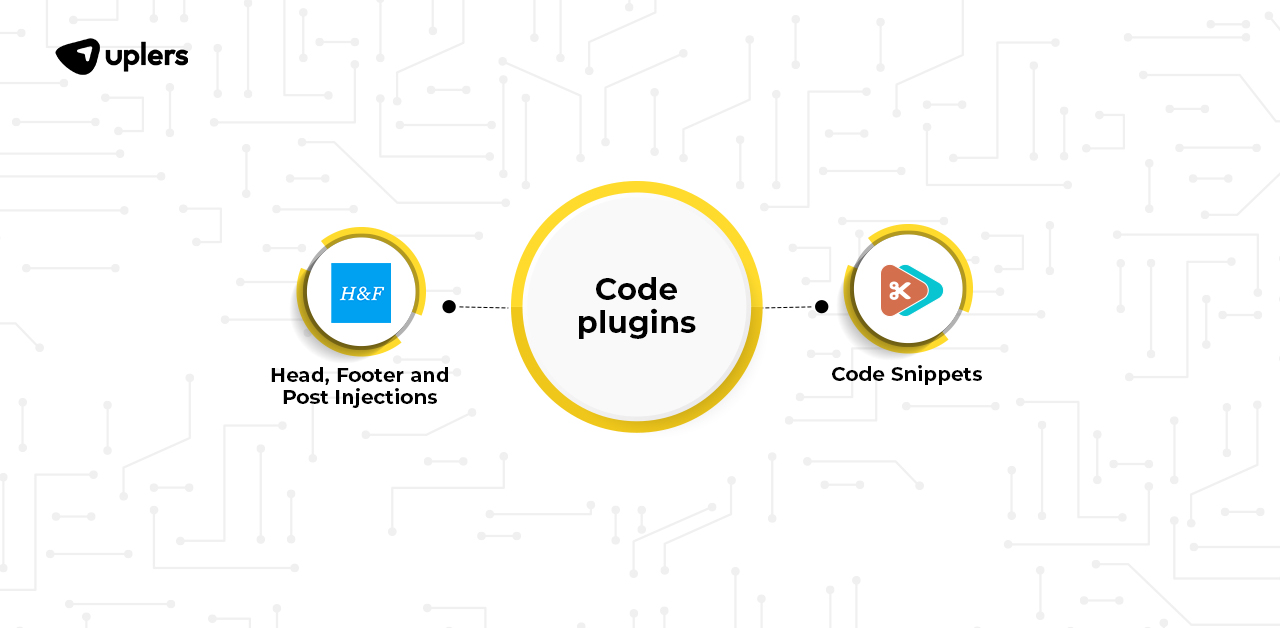
1. Code Snippets
Active Installations: 700,000+
Code Snippets is one of the best free WordPress plugins that allow you to add code snippets to the WordPress website without messing with the functions.php file.
These code snippets sustain even after you have changed the theme or transferred to new servers. To be safer, you can also find a WordPress theme developer who can assist you with the same.
2. Head, Footer, and Post Injections
Active Installations: 300,000+
This plugin helps you insert whatever you wish in the header or footer of each blog page. Given this function, you can inject different scripts or custom codes throughout your website. At the same time, you have complete flexibility to disable this feature on specific pages.
Best WordPress Plugins for Blogs
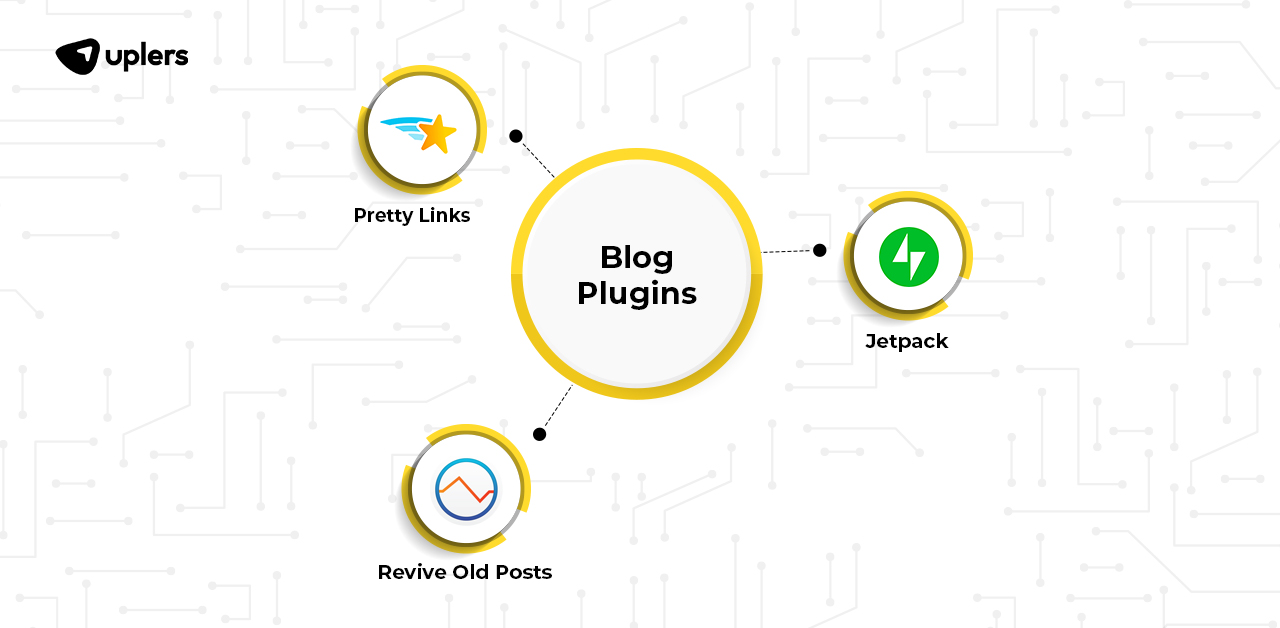
1. Jetpack
Active Installations: 5+ million
Jetpack is your one-stop shop for effortless blog management. Use it to incorporate social sharing buttons or measure reader engagement, capture reader details through subscription forms or reinforce security, optimize WordPress website performance or manage content layout – the possibilities are endless. No wonder Jetpack leads our top WordPress plugins list for bloggers.
2. Revive Old Posts
Active Installations: 30,000+
Revive Old Posts is the best WordPress plugin to remarket your blogs across all your social media networks. Automate your calendar to reshare high-performing blogs and maintain healthy traffic on these pages.
3. Pretty Links
Active Installations: 300,000+
Pretty Links is the most important WordPress plugin for you to run an affiliate marketing blog. It allows you to customize, brand, manage, and track links and make them more trustworthy (and traceable).
Other Miscellaneous Plugins for WordPress

1. MonsterInsights
Active Installations: 3+ million
If you wish to hook your WordPress website to Google Analytics, then MonsterInsights is the best plugin for WordPress. As a result, you can witness, track, monitor, and analyze key metrics within the WordPress dashboard than toggling between screens. In fact, MonsterInsights takes it up a notch with tailored and detailed reports that are easy to scan, filter, and understand!
3. Really Simple SSL
Active Installations: 5+ million
Really Simple SSL WordPress plugin adds to your website’s security by automatically configuring it to run on HTTPS. Don’t have an SSL certificate? No worries. This popular WordPress plugin can generate, and in some cases, even install it for you.
4. WP Maintenance Mode & Coming Soon
Active Installations: 900,000+
The WP Maintenance Mode & Coming Soon plugin for WordPress can come in handy for editing your website.
It ensures that the user experience does not get hindered and keeps the users coming back. From capturing viewer information through bots to counting down to the launch date – do it all with this WordPress plugin.
Conclusion
With this, we conclude our top WordPress plugins list for 2022. We hope this WordPress Plugins list will help you find the best WordPress plugins to improve your website.
You can also hire a WordPress plugin developer to build a custom plugin that is compatible and exclusive to your website. Get in touch with us and find the top remote tech talent for your business.

Thank you for submitting the details!
We will keep your information safe. Feel free to contact us with any questions at hello@uplers.com
Please check your email for next steps shared by Robert.

















