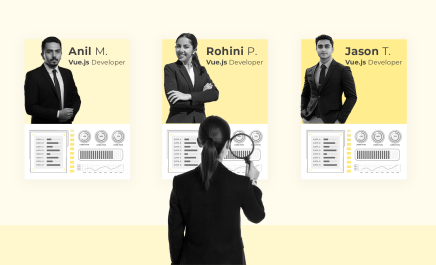Top Benefits of Using WordPress for E-commerce Websites
- Shachi Dixit
- July 24, 2024
- 6 Minute Read

WordPress has strong e-commerce features thanks to many plugins and themes that let businesses customize their websites without needing advanced technical skills.
Today, WordPress powers 43.4% of all websites and 62.7% of content management system (CMS) users, which means about 810 million websites use it. It started as a blogging platform on May 27, 2003, and has grown into a versatile tool for creating unique online stores.
Before hiring dedicated WordPress developers, it’s important to understand the benefits of using WordPress for e-commerce. It provides a secure and flexible online shopping environment, making it an excellent choice for businesses wanting to create personalized and user-friendly online stores.
Importance of Choosing the Right Platform for E-commerce
Here are the key advantages of using WordPress e-commerce development:
1. Ease of Use and Accessibility
WordPress is extremely popular because of its scalability, accessibility, and ease of use:
A. User-Friendly Interface
One of the most exceptional features is WordPress’ user-friendly interface. It is accessible to users of all skill levels and has an intuitive dashboard. The platform provides clear instructions and support that help you manage orders. Using its interface, you can save time and resources and focus on your core operations.
B. Themes and Plugins
WordPress has an extensive collection of themes and plugins which can enhance the visuals of your website. WooCommerce powers 9.2% of all eCommerce sites and is the most popular plugin on WordPress e-commerce.
C. Easy Customization
WordPress e-commerce development is enhanced using easy-to-use customization tools. These include features that can:
- Adjust the website layout, color schemes, fonts, and other design elements.
- Use the open-source nature of WordPress to create impressive features and functionalities.
- Adapt to the latest industry trends and customer demands.
2. Cost-Effectiveness
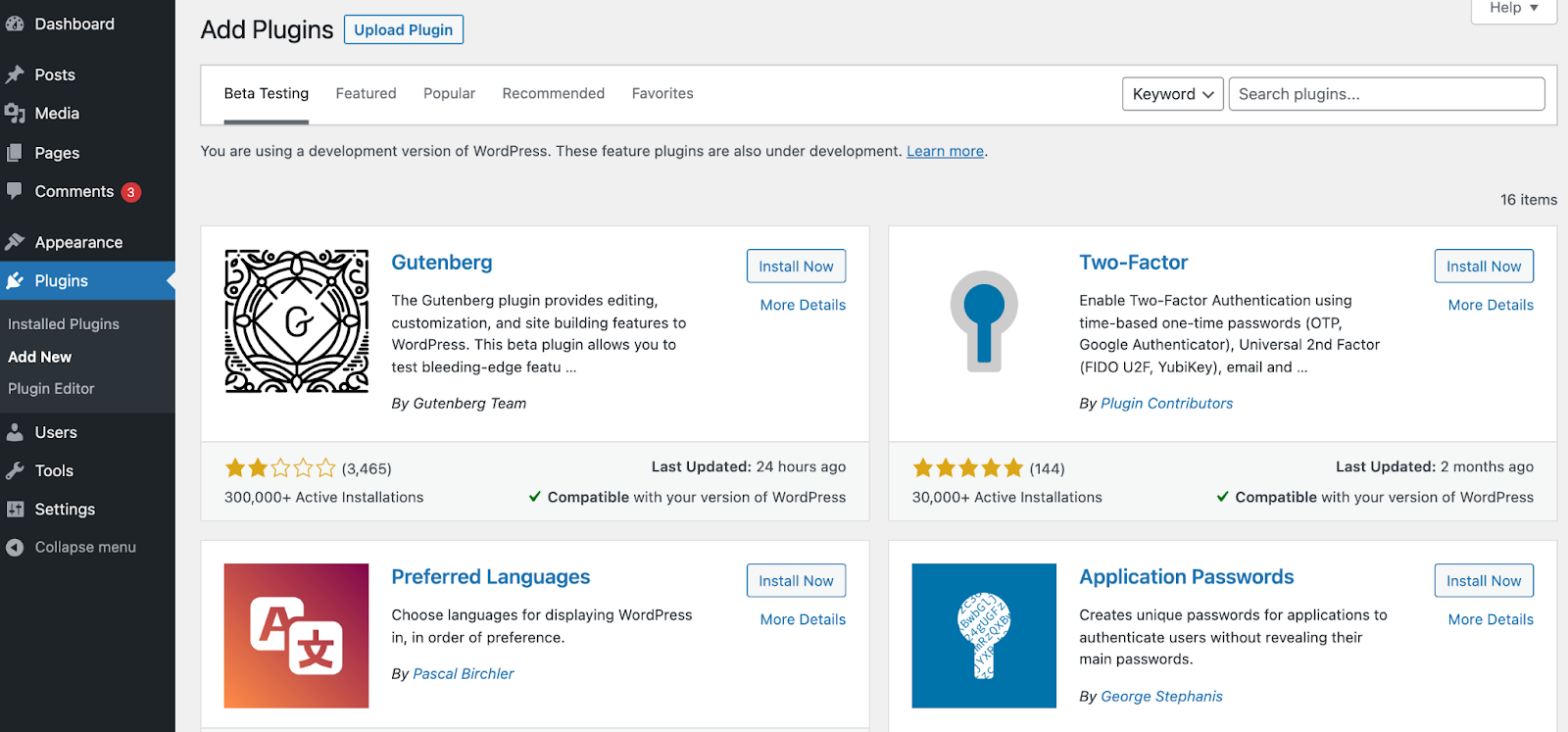
Most of the core WordPress applications are free to use, and other options are quite cost-effective compared to other platforms.
Here are some key features:
A. Free Core Software
One key advantage of using WordPress is that its core software is free. You don’t need to pay licensing fees for marketing, inventory management, or customer service. This helps you enhance your online presence without spending money on upfront expenses.
B. Affordable Themes and Plugins
You can choose the most functional e-commerce plugin for WordPress and attractive themes (about 12,000 free themes and 18,000 paid themes) that reflect your brand identity.
WordPress plugins offer advanced product search, inventory management, customer reviews, and more. There are about 59,000 plugins available. 62 of them have more than 1 million active installations.
3. Flexibility and Scalability
WordPress excels in scalability and flexibility, as it allows you to add new features, integrate advanced functionalities, and enhance the site’s performance.
Let’s look at the key features:
A. Handling Small to Large Online Stores
WordPress is versatile enough to offer services to small-scale and large-scale online stores. It offers exceptional features to help you manage an online store effectively. WordPress can accommodate your needs, irrespective of the size of your business, without compromising on business performance.
B. Scalability with Growth
It offers advanced SEO capabilities, improved security measures, and more sophisticated inventory management systems. This scalability and flexibility help businesses handle increased traffic and higher transaction volumes.
4. SEO- Friendly Features
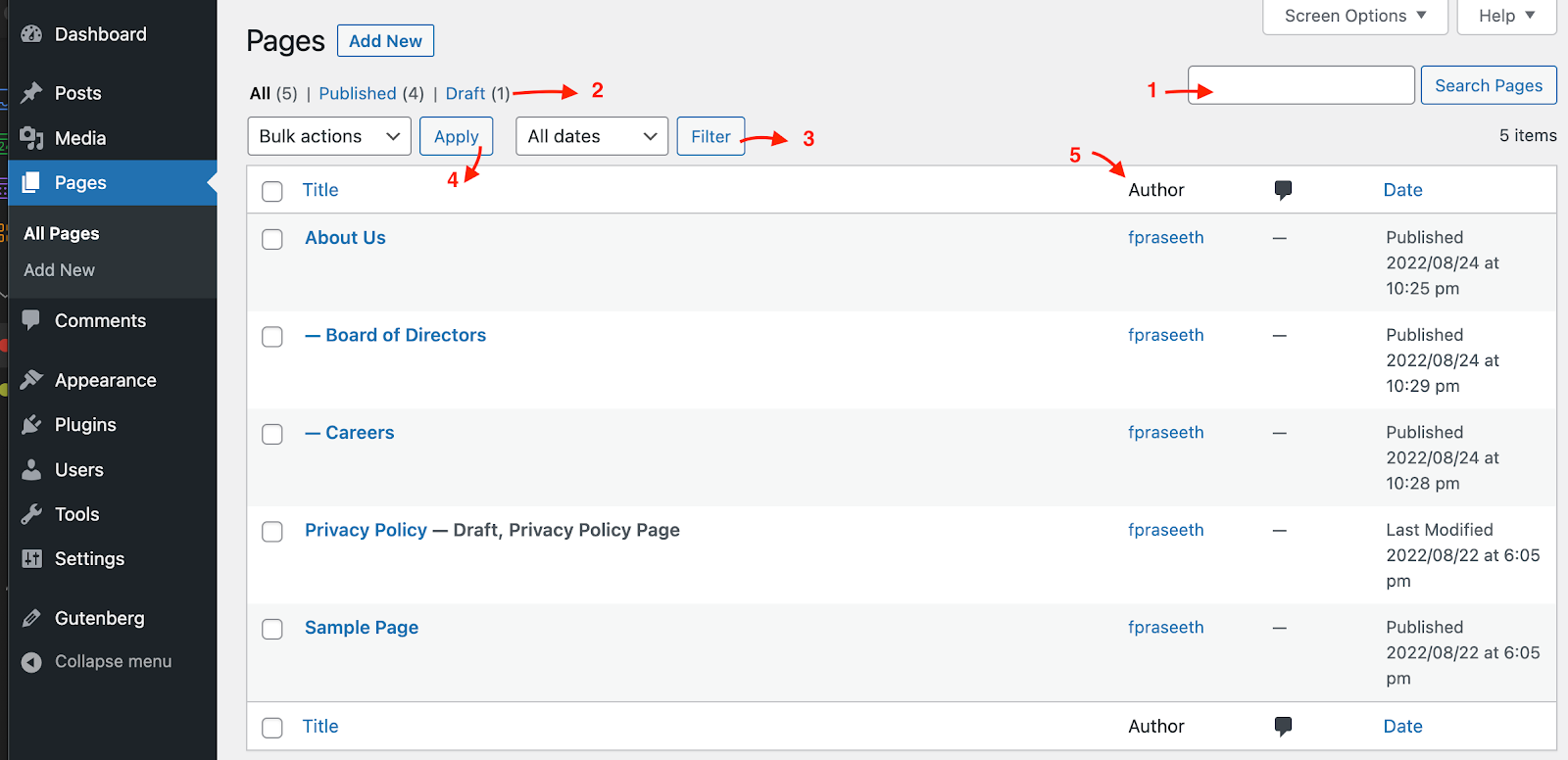
WordPress is designed with search engine optimization, which helps businesses enrich their site’s content and structure.
A. Built-in SEO Capabilities
WordPress is designed with search engine optimization, which helps businesses enrich their site’s content and structure. WordPress generates consistent HTML code and helps you create SEO-friendly URLs, title tags, and meta descriptions, which can improve your site’s visibility in search engine results pages (SERPs).
B. Plugins for Enhanced SEO
WordPress’s core software offers an extensive library of plugins which help in:
- Keyword optimization
- XML sitemap generation
- Meta tag management
- Content analysis.
You also receive recommendations on improving your SEO strategy and ensuring that your e-commerce website is fully optimized for search engines.
5. Security Measures
WordPress is all about utmost security. It releases updates and security patches consistently to address vulnerabilities and enhance the platform’s security system.
A. Regular Updates and Security Patches
The platform ensures that your website is protected against threats and exploits, thus reducing the risk of security breaches.
Plugins within the platform offer security solutions like:
- Firewall protection
- Malware scanning
- Brute force attack prevention
- Real-time monitoring
- Login attempt limits
- Two-factor authentication
- IP blacklisting
B. Security Plugins and Best Practices
Top WordPress Security Plugins include:
- Wordfence Security comes with a firewall, malware scanner, login security, and live traffic monitoring.
- Sucuri Security offers malware scanning, firewalls, blacklist monitoring, and security activity auditing.
- iThemes Security has brute force protection, file change detection, 404 detection, and database backups.
6. Integration Capabilities
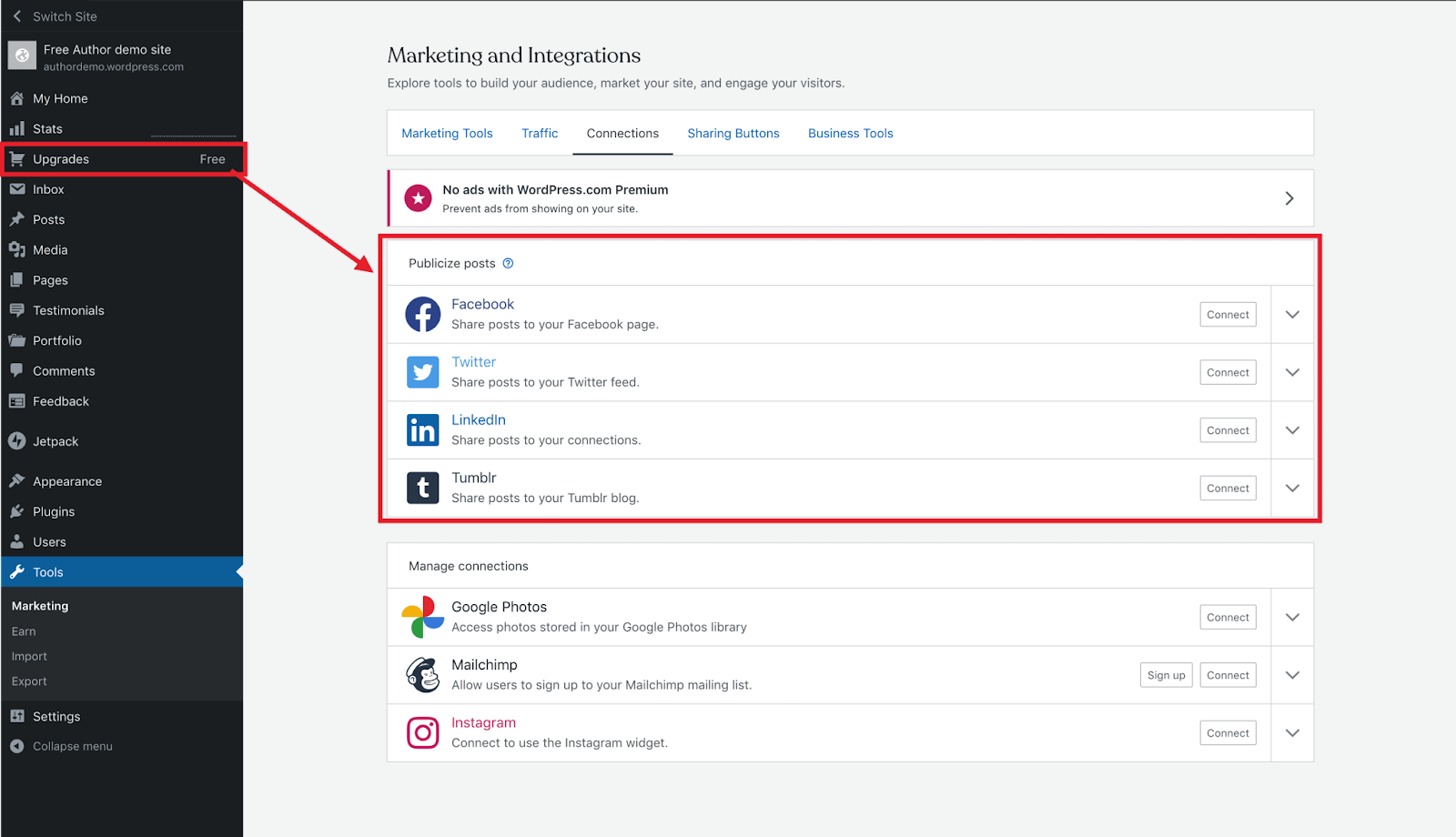
Here are some of the key integrations supported by WordPress:
A. Payment Gateways
WordPress offers a secure payment experience for customers. It comes with several payment gateways and can easily integrate popular options into your online store. This works well according to customers’ preferences and offers them a smooth checkout process.
B. Marketing and CRM Tools
WordPress supports your marketing and CRM efforts, helps automate your email campaigns, and segments your audience. You can also track campaign performance, manage customer interactions, track sales leads, and improve customer service directly from your website.
C. Third-Party Service Integrations
WordPress helps sites integrate with other channels like social media platforms, inventory warehouses and systems, and shipping solutions. Such collaborations can ease your business operations.
For example, you can integrate shipping solutions within your site to offer real-time shipping rates and simplify order fulfillment for your audience.
7. Community Support and Resources
WordPress has one of the largest active communities of professionals that can offer invaluable resources for e-commerce website owners.
A. Active Community and Forums
You can turn to the community members and forums for advice, help, and solutions. These expert services and forums can help you with:
- Custom theme development
- Creation of an e-commerce plugin for WordPress
- Site optimization
- Security enhancements.
B. Availability of Tutorials and Documentation
WordPress also has a wealth of tutorials and documentation on various features and functionalities. These support functions, along with access to professional developers and agencies, offer step-by-step instructions on building and optimizing your e-commerce site.
8. Mobile Responsiveness
WordPress can enhance the mobile shopping experience and optimize your website’s loading speed on mobile devices.
A. Importance of Mobile-Friendly Websites
Mobile-friendly websites help your target audience browse products, add items to their cart, and complete purchases on their mobile devices. It also offers easy checkout processes for mobile-savvy consumers, which results in increased sales.
B. Responsive Themes and Plugins
Some of the most responsive WordPress themes and plugins include:
- Astra, which helps with pre-built website templates
- GeneratePress, which focuses on performance and usability
- OceanWP, which offers deep integration with WooCommerce
- WPtouch creates a mobile version of your site with themes.
- Jetpack provides an all-in-one solution for enhancing mobile user experience.
9. Performance and Speed Optimization
WordPress is popular for enhancing the speed and performance of your site:
A. Importance of Website Speed
Website speed affects the user experience, improves search engine rankings, and leads to a high conversion rate. For best performance, it is recommended that your website load time be under 2 seconds. This can help businesses retain their customers.
B. Tips for Optimizing E-commerce Site Speed
You can choose a hosting provider that offers high-performance servers optimized for WordPress.
Here are some best practices:
- Use image optimization plugins to compress images.
- Use caching plugins to store static versions of your pages.
- Minimize HTTP Requests and use a Content Delivery Network to distribute your content worldwide.
- Minify CSS, JavaScript, and HTML and optimize your database.
- Reduce Plugin Bloat to deactivate or delete any unnecessary codes.
Final Words
Choosing the right channel, like WordPress, is paramount for your business’s success. It gives you a powerful solution that enhances online shopping experiences and helps businesses maintain a successful e-commerce site.
If you’re planning to hire dedicated WordPress developers, carefully assess their skills and experience in e-commerce projects. Look for developers with a strong portfolio showcasing their ability to effectively create and manage online stores.
It’s crucial to clearly define your project scope, budget, and timeline to ensure alignment with your goals. Additionally, prioritize developers who offer ongoing support and maintenance, as this will help you address any issues that arise and keep your site running smoothly.

Thank you for submitting the details!
We will keep your information safe. Feel free to contact us with any questions at hello@uplers.com
Please check your email for next steps shared by Robert.