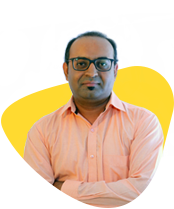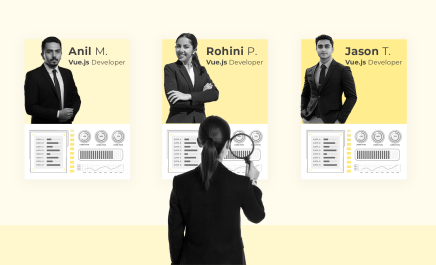All About Sitemap
- Rahul Doshi
- March 12, 2016
- 5 Minute Read

Have you ever seen a book without the index page? I am quite sure you wouldn’t have. Why is it that no book is printed without the index page in it and how does an index page help you? Well, the answer is simple and cannot be overruled. It is because the index page of the book guides its reader through the book. It gives a layout of what all is present in the book and in which sequence. This makes it easy for the user to navigate through the book easily. Similar is the story with sitemaps too. In simple words we can say that index is used to make the book look organised. Like the index guides the reader, the sitemap guides the users and the search engines through the website. Read through to know ‘what is a sitemap’ and the importance of sitemap for your website all along with HTML and XML sitemap examples.
What is a sitemap?
Sitemap is actually a file which contains the list of all the webpages which are present in your website and are visible to and accessible by the search engines as well as the users of the webpage. It is helpful to the users for navigating through the website easily and to the search engines for indexing the website. A sitemap is very useful to boost your website’s ranking. So it is essential to add a HTML or XML sitemap for your website.
Importance of sitemap:
Now, you must be wondering that why is it so essential to have a sitemap for your website. It is important for you to know that, while indexing your website, web crawlers keep a check on the layout of your webpages and how they fit into your website. So as mentioned above, having a website sitemap helps the search engine to navigate through all the webpages easily for easy indexing. Apart from this, sitemaps also keeps the search engines updated with any new changes being made in the website so that the search engine can index the website again. Also, your SEO gets a boost by adding a sitemap for your website. Other than the above mentioned add-ons, a sitemap also provides extra information about the webpages on your website like date of last updations, frequency of updations, priority of the page as compared to the rest of the webpages, etc.
Types of sitemap
There are basically two types of sitemaps namely HTML and XML sitemaps. Let us understand the importance of Sitemaps (both the types).
HTML Sitemaps:
These sitemaps are generally useful for the visitor of the website. It helps them to navigate through various webpages present in the website. HTML sitemap is also a sort of webpage where the whole structure of the website is given. Because it is visible to the user it can be enhanced by adding CSS to make it look better. This is also useful for SEO purpose for the search engines.
Following are some HTML sitemap examples:
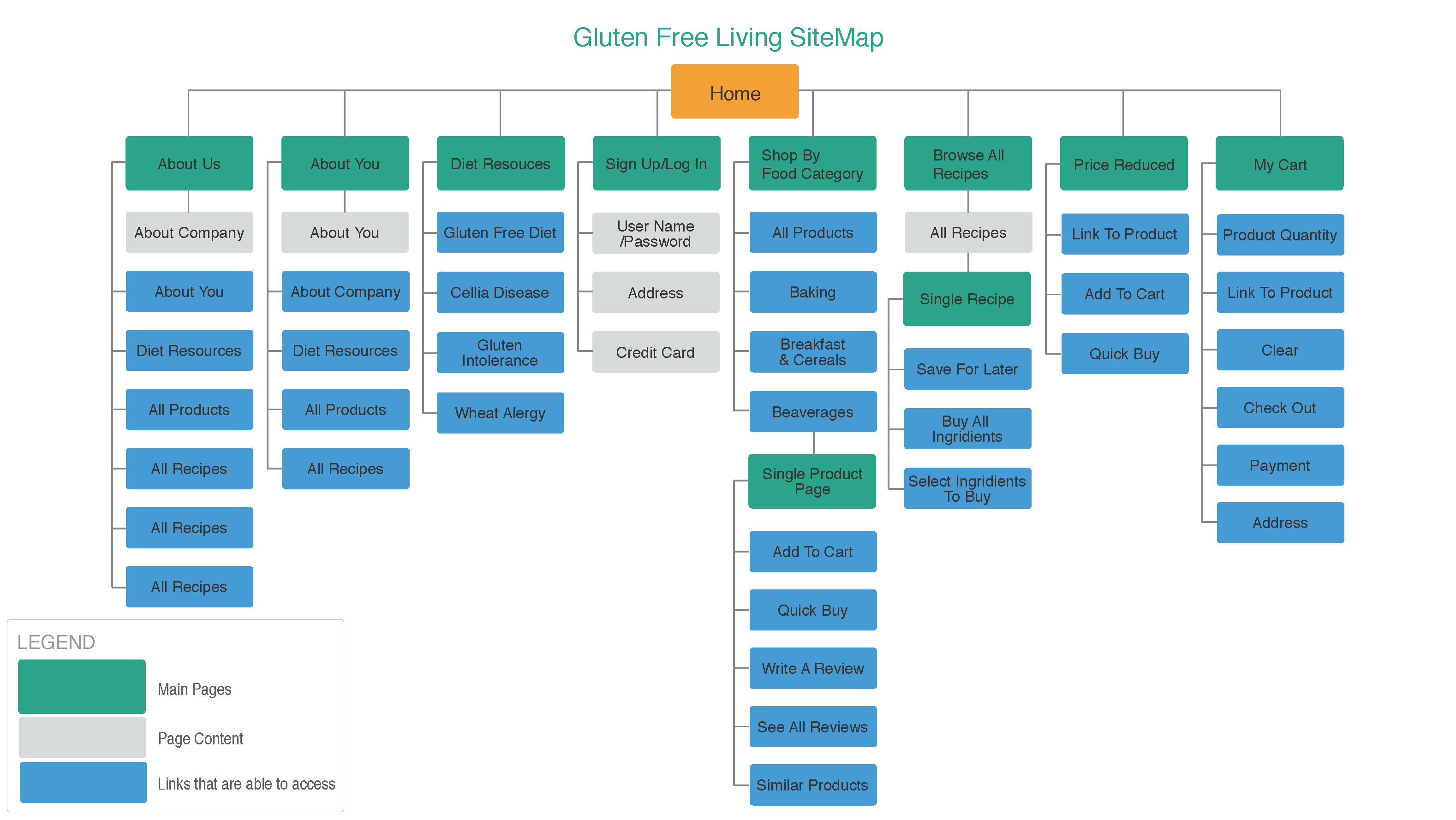
XML sitemaps:
XML sitemaps are only used by the search engines to crawl through the webpages of the website. This is not visible to the user of the website as it is an xml file which is placed in the root directory while uploading the website. These xml files not only contain the list of the webpages but also information about the webpages like when the webpage was modified, what is the preference of the webpage as compared to other webpages, how often is the webpage modified and much more. There are many online tools available which can help you create sitemaps very easily.
Following are some XML sitemap examples:
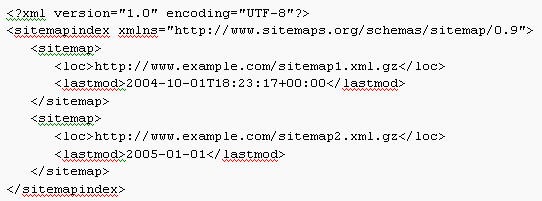
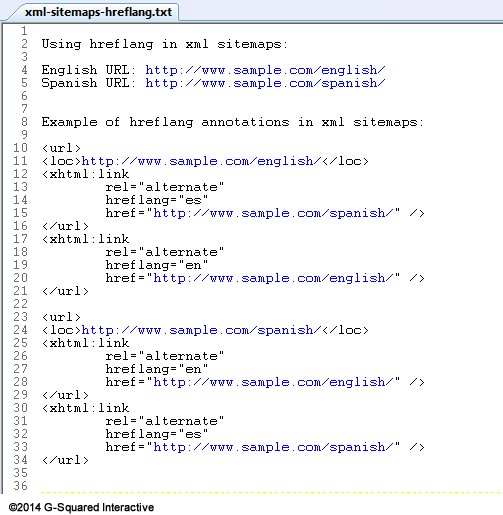
Here are some more sitemap examples:
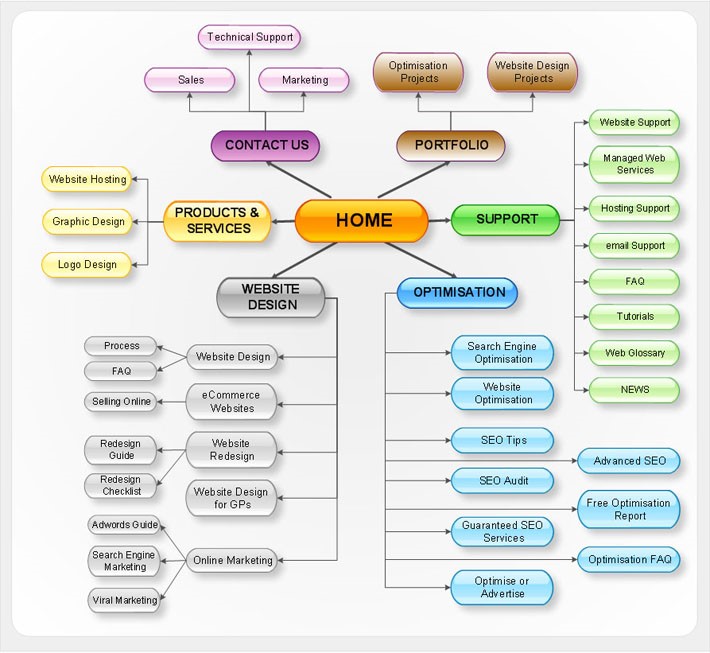
Advantages of sitemaps:
The advantage of a website sitemap cannot be overlooked and it is very obvious too. Who would not want to have a website which is organised and has a high SEO ranking? Every website owner wants that to happen. So, sitemaps are one way to enhance the ranking of your website and also keep your website a bit organised so that it is easier for the search engines to index your website. If you are worried upon the thought of how to create Sitemaps, I would say you they are quite easy to create and they help enhancing your website a lot. So, there is absolutely no harm investing some effort to create one for your own website.
Now the question arises that, who would actually need a sitemap? The answer is every website owner. That is right, every website owner should have a sitemap for their website to boost up its SEO and let search engine with its indexing process. Especially if you have a huge website, a website with continuously changing information, your website is new and some webpages of your website are not linked properly, then you ought to have a sitemap for your website.
While you wish to create sitemap, you must remember that the host of URLs being added to the sitemap should be the same and the maximum number of URLs which can be added to a single sitemap cannot be more than 50,000. The maximum file size of the sitemap should not be more than 50 MB. Before submitting a sitemap, you should check it using the sitemap validation tools available online. This makes sure that the sitemap being added is valid and error free. Following are some online links where sitemap can be validated.
https://ipullrank.com/tools/map-broker/
https://www.xml-sitemaps.com/validate-xml-sitemap.html
https://seositecheckup.com/tools/sitemap-test
After the creation and validation of your sitemap is done, the next step is to inform the search engines about your website’s sitemap. This can be done using the webmaster tool present for each search engine. You can simply add the URL of your sitemap and inform the search engine about your sitemap.
Check this link; https://search.google.com/search-console/about and inform the search engines about your sitemap.
So, you can see how small things make a huge difference. Now you know what is a Sitemap and how this tiny thing can make a lot of difference when it comes to your website’s ranking. Although it won’t boost the ranking all at once but gradually it will help the search engine in indexing which will automatically lead to better ranking of your website. So adding a sitemap for your website will surely be a good investment for the future.

Thank you for submitting the details!
We will keep your information safe. Feel free to contact us with any questions at hello@uplers.com
Please check your email for next steps shared by Robert.

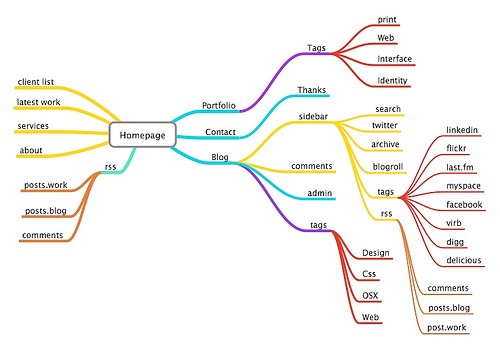



![How to Hire an SEO Expert from India: Guide for Hiring Managers [+SEO Specialist Job Description Tips and Salary Analysis]](https://www.uplers.com/wp-content/uploads/2024/03/How-to-hire-an-SEO-expert-from-India-Guide-for-hiring-managers-Job-description-tips-and-salary-analysis-436x265.jpg)