AI in Hiring: How LLMs Enhance Candidate Screening and Quality
- Bhuvan Desai
- November 15, 2024
- 4 Minute Read

Using LLMs (ChatGPT or Claude or Gemini or any other LLM) to get confidence about the strength of a candidate from CV.
It’s been industry talk that AI will take away jobs, but rather there are few like us who believe that AI will facilitate and help humans to perform much better.
Lets talk about a scenario that a recruiter faces daily with most of the hiring managers.
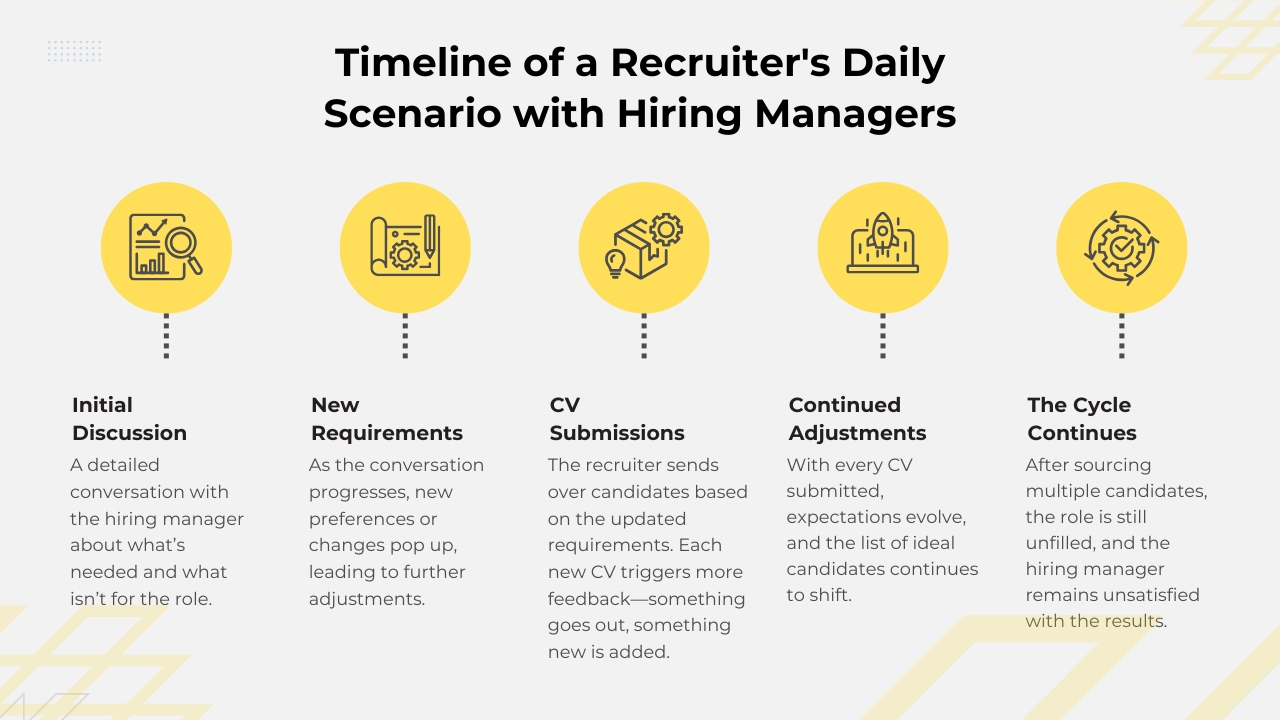
My observations
Same concerns kept happening with our recruiters too, who were serving global customers hiring directly here in India for remote global jobs.
How did we build a solution using LLM to help our recruiters get confident or improvise better over their submissions.
All recruiters can use this technique and surprise a lot of hiring managers by giving insights which are beyond CV, with right interpretation of candidate profile and asking right questions post interpretation.
What you can do to make it better?
We can start using LLMs. You can pick up any LLM technology like ChatGPT or Claude or Gemini and start using the right prompts to fetch the right details.
Step 1
Once you apply all your booleans, filters or search and identify a few resumes which you feel are worth calling, before calling start with this step. Copy entire Resume content or copy linkedin profile (we would suggest to use CV as Linkedin profile may not include projects).
Step 2
Use prompt:
Context : Please act as an hiring manager and analyze this resume for potential red flags and areas of concern against the job description provided.
Categories & prompts to use to focus on:
- Career Progression
- Unexplained employment gaps longer than 3 months
- Frequent job changes (more than 2 jobs per year)
- Declining responsibility levels
- Inconsistent job titles or career paths
- Skills and Qualifications
- Mismatched skills for claimed positions
- Vague or generic descriptions of responsibilities
- Missing key certifications for stated roles
- Outdated technical skills
- Education and Credentials
- Incomplete degrees without explanation
- Misaligned education timing with work history
- Non-accredited institutions
- Missing graduation dates
- Resume Format and Presentation
- Inconsistent dates or formatting
- Spelling/grammar errors
- Overused buzzwords without substance
- Lack of measurable achievements
- Role-Specific Concerns [Insert industry/role-specific criteria here]
Please provide output in following format:
- A bullet-point list of any red flags found
- Severity rating for each flag (Low/Medium/High)
- Overall risk assessment (Low/Medium/High)
Resume text: [Copy and paste resume here]
Job Description: [Copy and paste Job description here]
Few additional details about inputs in the prompt.
Role-Specific Concerns [Insert industry/role-specific criteria here]
For example, candidates not having exposure to scalable architecture or high volume data or candidates not having exposure to building a product with a high volume user base.
Job Description: [Copy and paste Job description here]
Make sure to include about company details along with job description to include company context
Step 3
You usually get 4 types of results from 4 different types of use cases:
- Use case 1 – The candidate will have huge amount of red flags with majority high severity
- Use case 2 – The candidate will have few red flags but with severity
- Use case 3 – The candidate have more red flags but with low severity
- Use case 4 – The candidate have few red flags with low severity
Categorize each resume/cv into 4 quadrants as below:
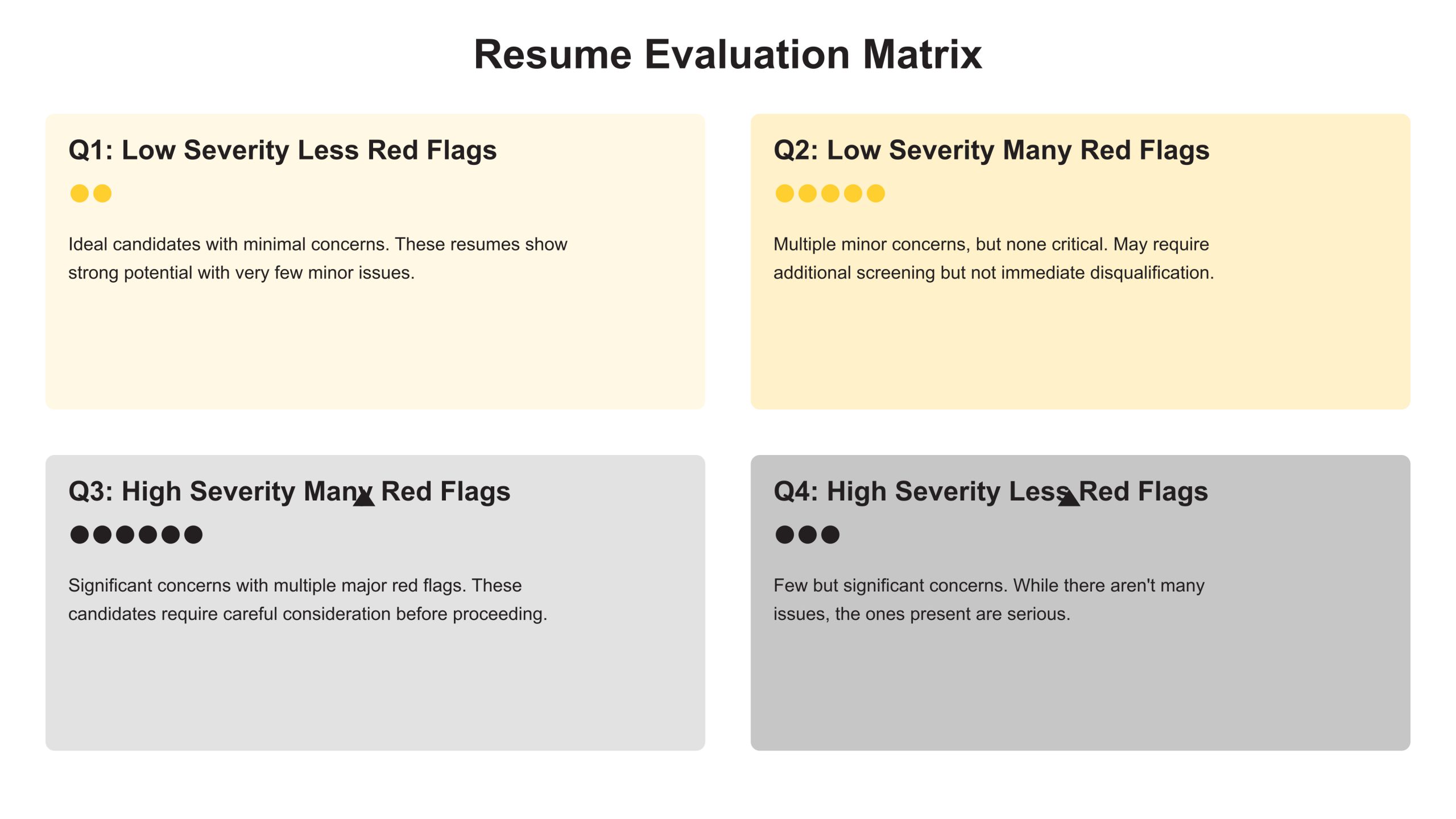
Quadrant 1 – They are your cream candidates, keep them active or hot, (Low Severity Less Red Flags)
- Multiple minor issues
- Easily explainable concerns
- Pattern of small oversights
- Fixable problems
Screening Process
- Send pre-screening questionnaire addressing specific flags
- Since there are low severity red flags, screening questions can be text based or can be recorded on call too to address concern from hiring managers while reviewing CV.
- Request work samples if applicable
Interview Strategy
- Start with open-ended questions about career history
- Address flags naturally throughout conversation (We have also shared one more blog where you will find how to address flags in conversations)
- Allow candidate to explain situations without confrontation
- Listen for consistency in explanations
Decision Points
- Proceed if:
- Candidate provides clear explanations
- Issues are genuinely minor
- Strong positive attributes outweigh concerns
- References confirm explanations
- Reject if:
- Pattern suggests carelessness
- Explanations are inconsistent
- Unwilling to provide documentation
- Proceed if:
Quadrant 2 (Q2) Low Severity Less Red Flags
- Multiple minor issues
- Easily explainable concerns
- Pattern of small oversights
- Fixable problems
Quadrant 3 (Q3) High Severity Many Red Flags
They are the candidates you can straight away ignore for now.
Quadrant 4 (Q4) High Severity Less Red Flags
- Few but significant issues
- Potential deal-breakers
- Core qualification concerns
- Trust/integrity issues
Screening Process
- Send Assessment (to check code quality or functional exposure)
- Use AI Video Screening to gauge in depth sever red flags
- Keep assessment focused and in depth around red flags
- Request work samples if applicable around red flags
Interview Strategy
- Schedule longer interview (45-60 minutes)
- Prepare specific questions for each flag (Lets learn in another blog how to create specific questions for each flag with follow up questions to get in depth)
- Use behavioral interview techniques (Focus on one product or contribution the candidate is confident about and go in depth)
- Include additional stakeholders in the process if required.
Decision Points
- Proceed if:
- Flag has legitimate explanation
- Documentation/code/AI video screening fully validates claims
- References strongly endorse candidate
- Reject if:
- Unable to verify crucial information
- Documentation/Code/AI Video Screening missing or incomplete
- Explanations raise more concerns
Step 4
Submit your candidate to the hiring manager by creating a Summary of your entire experience using all details you recorded beyond the CV.
Final Thoughts on Leveraging AI for Hiring
Using LLMs for candidate screening helps me bring a level of analysis and insight that stands out. By categorizing candidates based on severity and types of red flags, I can make better-informed decisions and present the most suitable candidates to hiring managers. Instead of just submitting a resume, I now deliver a nuanced understanding of the candidate’s strengths, weaknesses, and overall fit for the role—showing exactly how AI isn’t just a tool but a real partner in the hiring process.

Thank you for submitting the details!
We will keep your information safe. Feel free to contact us with any questions at hello@uplers.com
Please check your email for next steps shared by Robert.

















