Top 8 WordPress Development Tools Your Developer Should Know in 2024
- Visruth Devadas
- July 25, 2024
- 6 Minute Read

WordPress is one of the most popular and widely used CMS platforms across the globe. Powering 43.4% of all websites in 2024, WordPress is often preferred by developers of any level to build high-quality, complex, and highly responsive websites efficiently and effectively.
In the world of WordPress development, there is a tool, plug-in, extension, and application for nearly everything. From designing and debugging to error monitoring, deployment, and even project management, there are myriad plugins and tools for WordPress with diverse features that help streamline the development process or can help fix situations in a pinch.
WordPress developers leverage various WordPress development tools to develop complex websites and applications, streamline workflows, and tackle specific issues or client requirements.
Skilled developers also constantly explore new tools and plugins to add to their toolkits to extend site functionality, modernize the development process, and bolster their professional skill set.
Why Hiring Managers Should Care?
If you are currently looking to hire highly skilled, adaptable, and technically proficient WordPress developers, consider future-ready candidates who master an extensive range of WordPress developer tools.
Businesses need a highly skilled WordPress developer to boast a robust, flexible web application with a unique online presence, accessibility, and user-friendly interface.
A skilled WordPress developer can be a critical part of a business’s development team, from developing custom plugins to enhancing its website regularly to meet business goals and objectives.
Hiring an experienced and specialized WordPress developer allows you to:
- Increase efficiency, creativity, and quality of work to incorporate the latest techniques to enhance your website, including:
- Tailoring the website to meet specific business requirements, improve efficiency, and potentially draw increased leads and/or revenue
- Incorporating new SEO-friendly designs, strategies, and techniques
- Developing or integrating custom plugins to enhance capabilities
- Improve WordPress site performance and UX design, including navigation, migration, and troubleshooting.
- Enhance the user experience by providing ongoing maintenance and support to address technical issues, downtimes, and specific situations swiftly.
- Enhance website security through regular and reliable updates, security audits, and best practices.
- Draw on valuable specialized insights into new technical strategies, including SEO practices, UX/UI trends, web trends, digital marketing, visibility and engagement enhancing trends, etc.
- They have the potential to scale and elevate your online presence continuously.
8 Best WordPress Development Tools in 2024
To hire WordPress developers who have wide-ranging technical experience and expertise, it is important to assess the length and breadth of their usage of WordPress development tools.
As WordPress development tool offerings continue to evolve and expand every year, developers who proactively seek to learn, adapt, and integrate these tools into their work can be a valuable asset for any business.
Here are some of the best WordPress developer tools your developer should know and master in 2024:
1. WP Umbrella
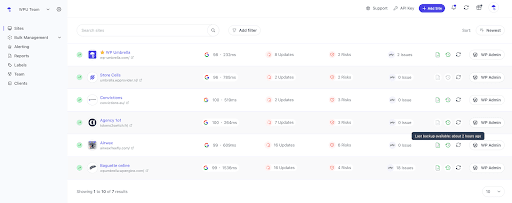
WP Umbrella is a developer favourite due to its flexibility and adaptability to manage WordPress maintenance across multiple websites.
Features and Benefits
- Manages WordPress maintenance, updates, monitoring, backups, and more for multiple websites
- Allows devs to ensure their sites are running smoothly
- Provides quick alerts in the event of any issue to mitigate downtime
Pricing
US $1.99 by month/site
2. Debug Bar
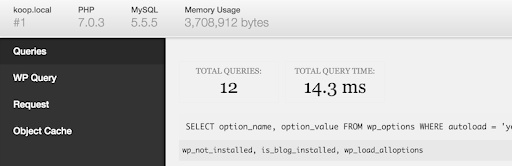
The Debug Bar is a widely trusted tool that allows developers to quickly diagnose performance issues and accelerate support
Features and Benefits
- Simple to use and easy to master, tracks PHP warnings and monitors MySQL queries
- Provides access to valuable, granular information such as queries, cache, error logs, and other data on both the front and backend
Pricing
Free plug-in available via WordPress
3. Query Monitor
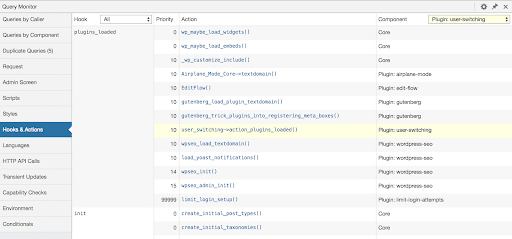
The Query Monitor assists developers in identifying and pinpointing areas for improvement and debugging database queries, hooks and actions, HTTP API calls, REST API calls, Ajax calls, and PHP errors.
Features and Benefits
- Reveals plugins and/or assets that could be causing conflicts or issues
- A comprehensive dashboard offering an overview of aggregate data queries grouped by plugins, functions, or themes.
- Allows developers to monitor, understand, and address potential errors and bugs
Pricing
Free and open-source tool
4. Uptime Robot
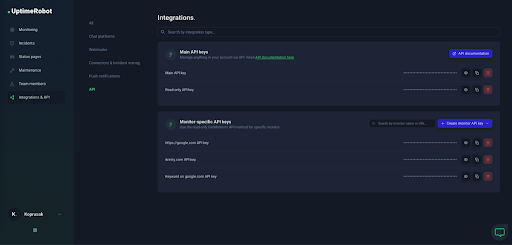
The Uptime Robot is a versatile tool for monitoring multiple sites’ uptime to ensure they are always online, smooth-running, and fast.
Features and Benefits
- Monitors uptime by checking response time, keyword presence, and response status code.
- Sends instant alerts via SMS, email, voice call, Slack, Discord, Pushover, and other methods in case of downtime
- Enables developers to quickly create private or public status pages for websites that feature valuable information such as uptime, performance data, and other customizable data
Pricing
Free
Solo: $7/month and $15/month
Team: $29/month
Enterprise: $54/month
5. InstaWP
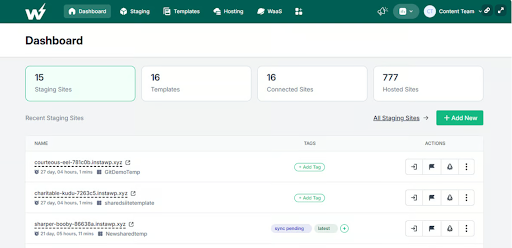
For skilled WordPress developers, InstaWP is a helpful tool for using sandbox environments to create staging websites for testing.
Features and Benefits
- Enables safe experiments with code changes
- Allows to test multiple iterations and deal with numerous design variations without running into errors
Pricing
Free
Starter: $9/month
Professional: $19/month
Agency: $49/month
6. Font Awesome
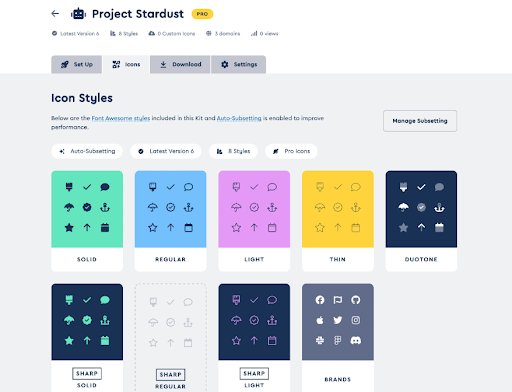
Beloved by millions of designers and developers, Font Awesome is a sweeping icon library and toolkit.
Features and Benefits
- Easy to use, adaptable to customization, and flexible to implement
- Assets include scalable social and vector icons across 60+ categories
- Allows seamless icon implementation and integration into designs and themes using Kits, SVG files, and npm packages
Pricing
Free
Pro Lite: $49/year
Pro: $99/year
Pro Max: $499/year
7. WPCodeBox
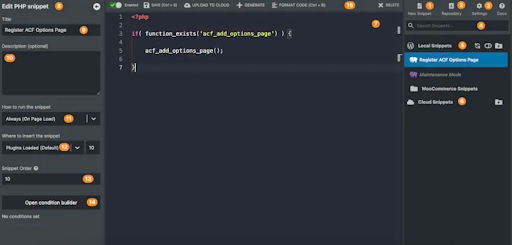
For any developer, reusable code, functions, and scripts are a boon. WPCodeBox is a remarkably helpful plugin that features a library filled with reusable code snippets, templates, plugins, and more to streamline the development process.
Features and Benefits
- Helps customize and modify code snippets to address and solve complex project requirements that would otherwise require significant time and resources by utilizing ready-to-use code solutions,
- Features a code editor, cloud code storage, and tools to search for and organize code pieces efficiently
- Integration options include Stack Overflow and Github to import code as well
Pricing
Solo: $69/year
Agency: $119/year
Team: $89/year
8. WP-CLI
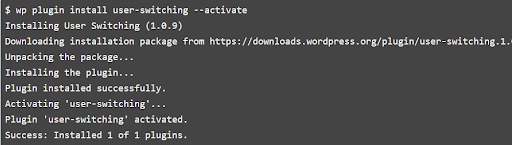
Built on PHP, WP-CLI is a useful command-line interface for WordPress that allows developers to perform upgrades seamlessly.
Features and Benefits
- Allows devs to configure installations, create database backups, update plugs, and perform other administrative tasks with ease
- Offers an extensive array of commands executed directly from the terminal to manage websites efficiently with minimal manual intervention
Pricing
A free command-line interface tool
Conclusion
In a highly competitive and crowded market, it has never been more important to build teams that are dedicated and ready to incorporate the latest techniques, technology, and tools to build future-ready web experiences.
To create a robust, high-performance website with impeccable UX/UI and comprehensive functionality to match, talented WordPress developers are an invaluable asset to your team.
Hiring highly skilled WordPress developers can help streamline and speed up the development process of your next web project, fostering innovation, ensuring future-ready capabilities, and maximizing ROI.
As you kickstart the process to hire WordPress developers, evaluate their experience and skillset with some of the top WordPress developer tools such as WP Umbrella, WPCodebox, WP-CLI, Query Monitor, and more to ensure they have the required skills and expertise for your next project.


Thank you for submitting the details!
We will keep your information safe. Feel free to contact us with any questions at hello@uplers.com
Please check your email for next steps shared by Robert.













